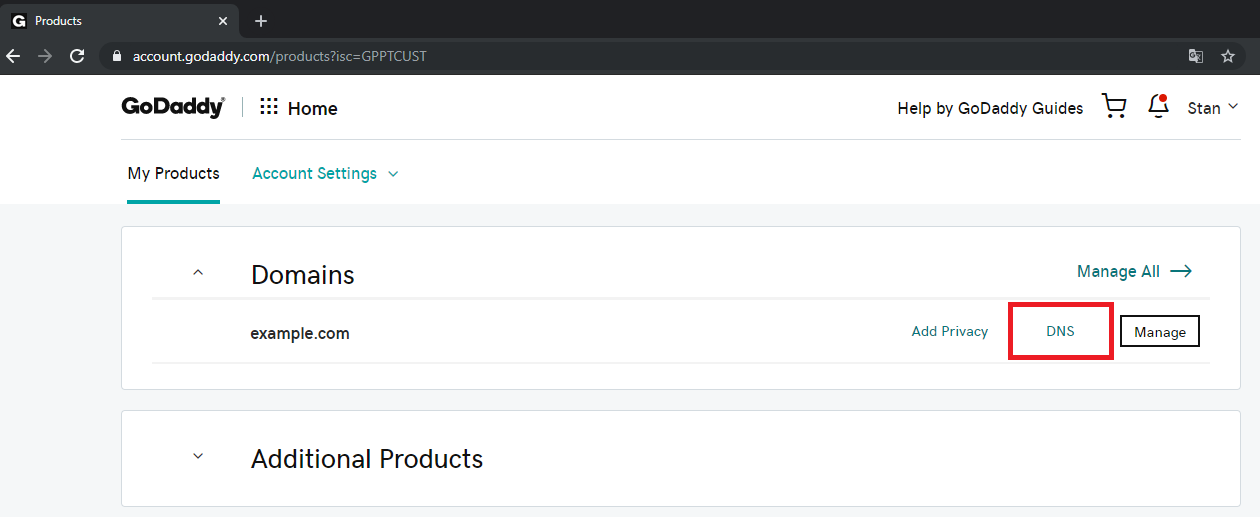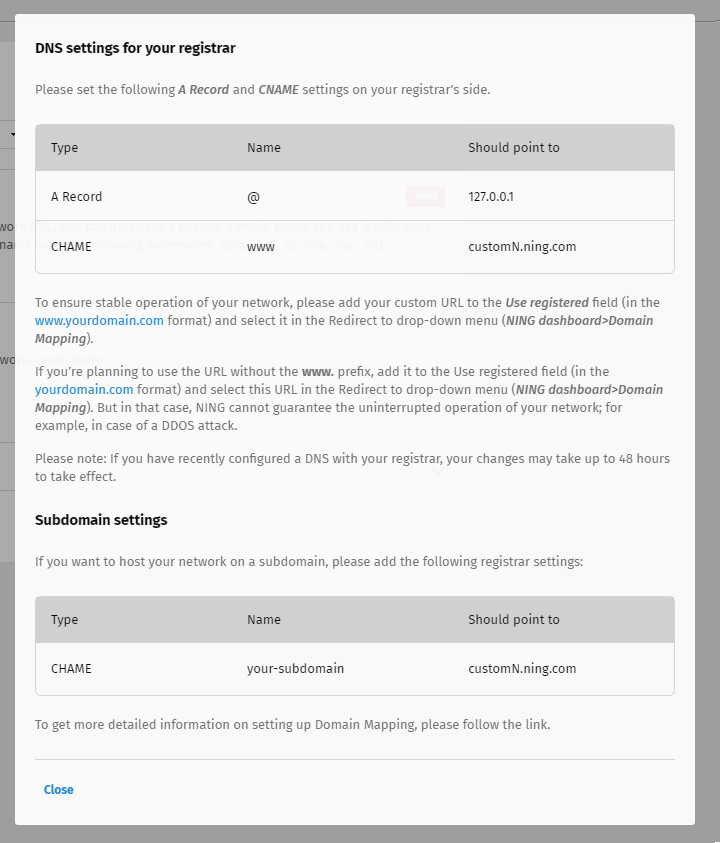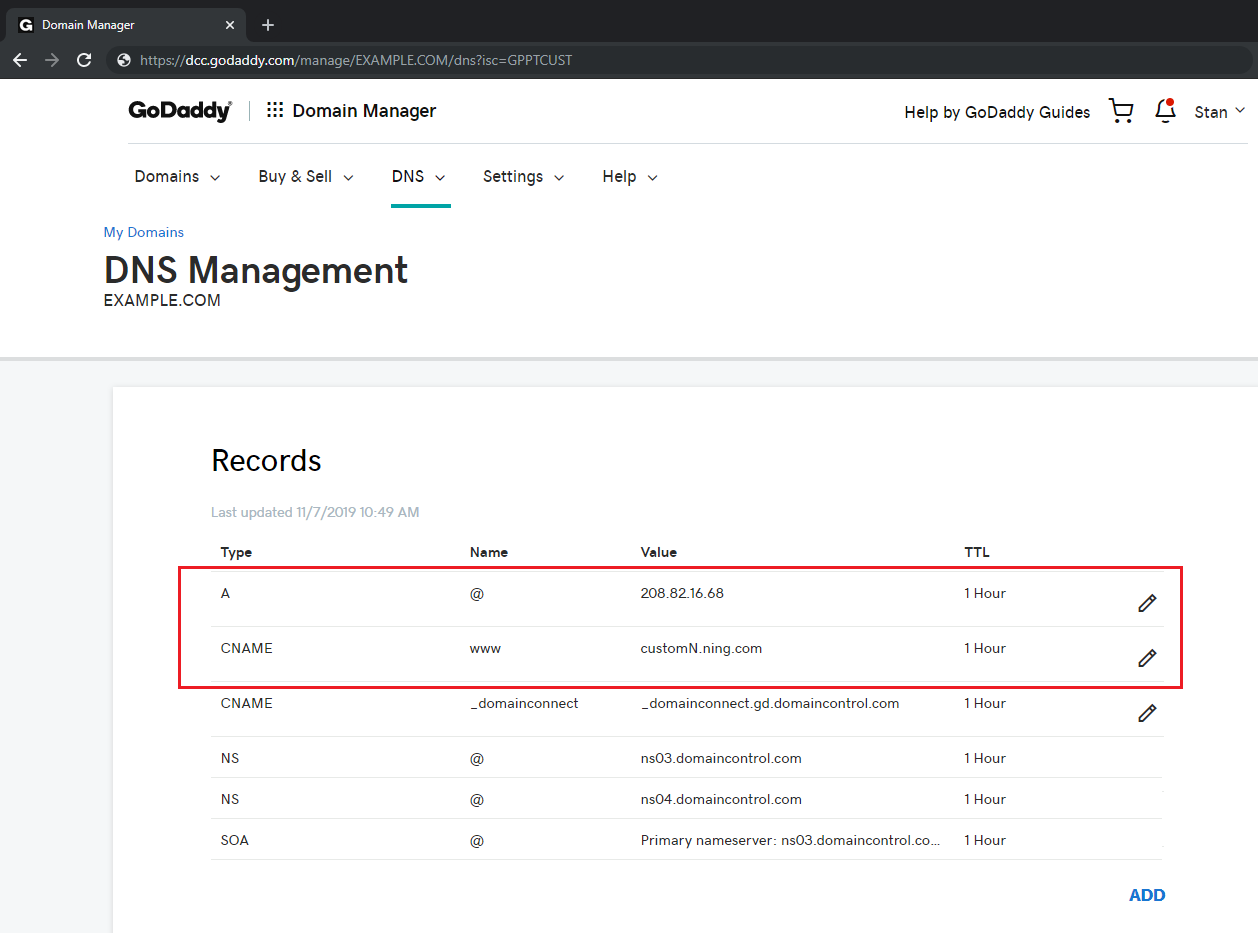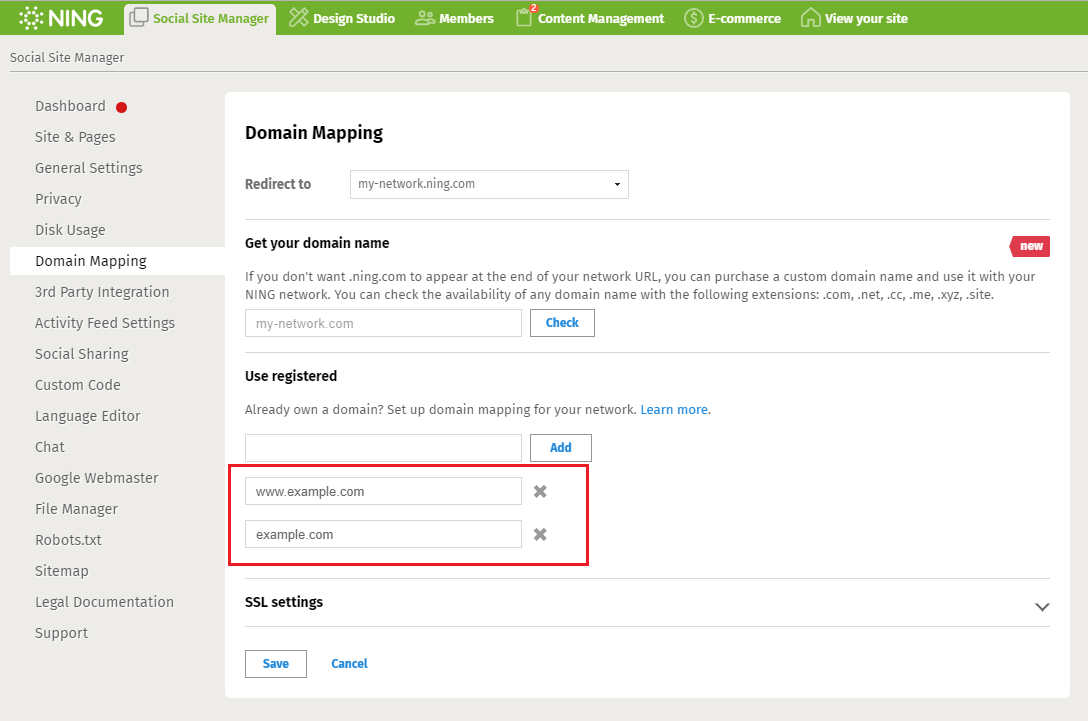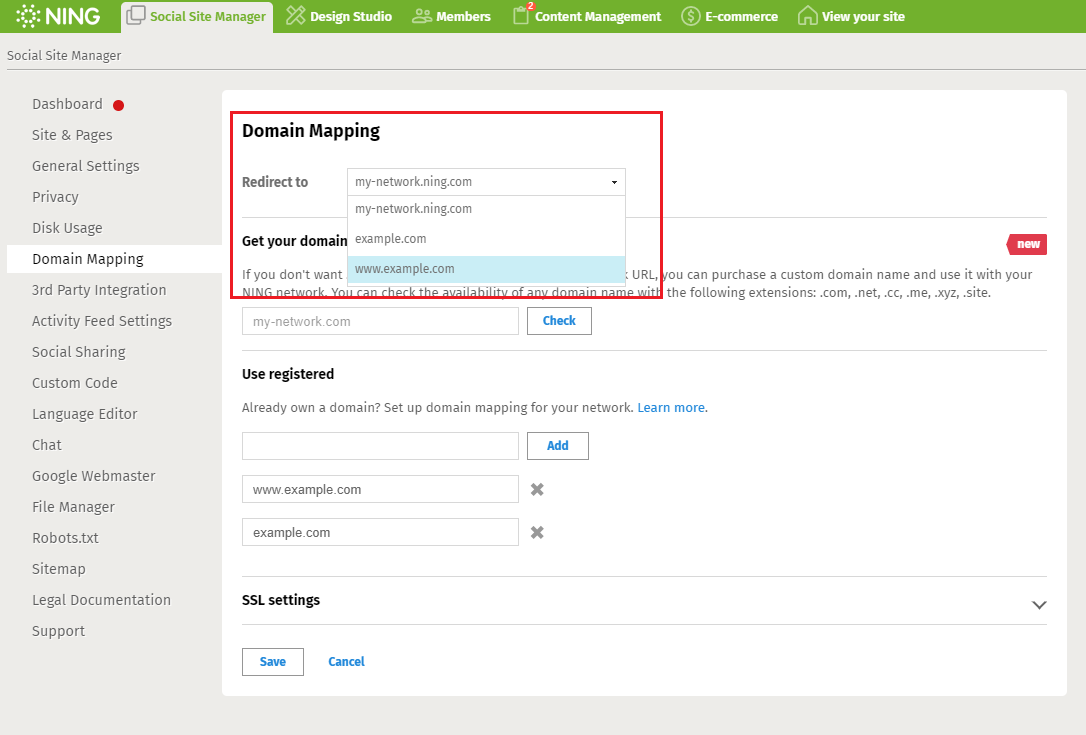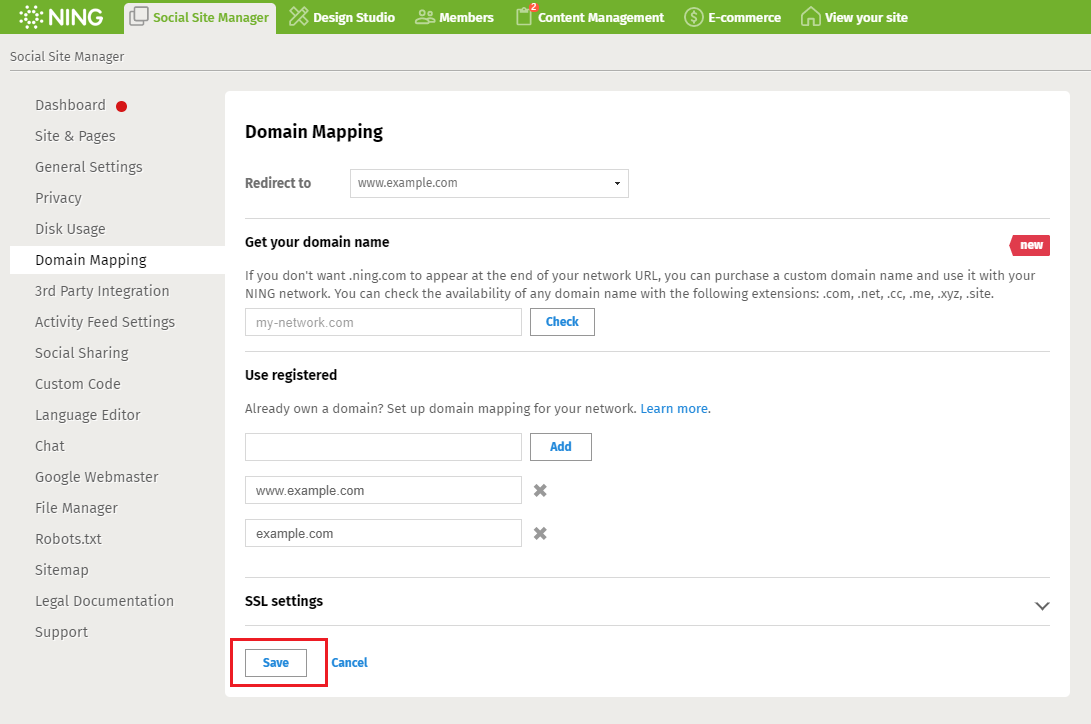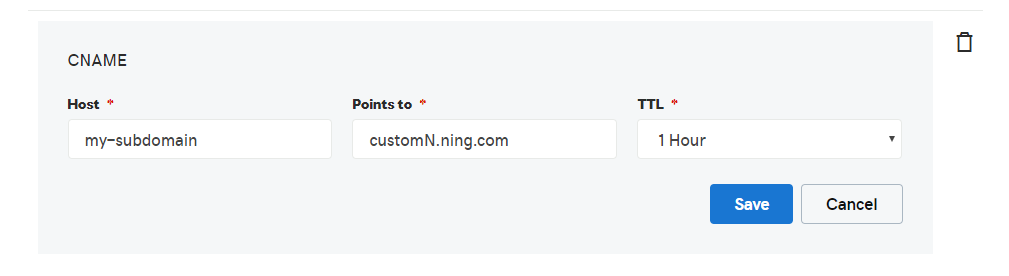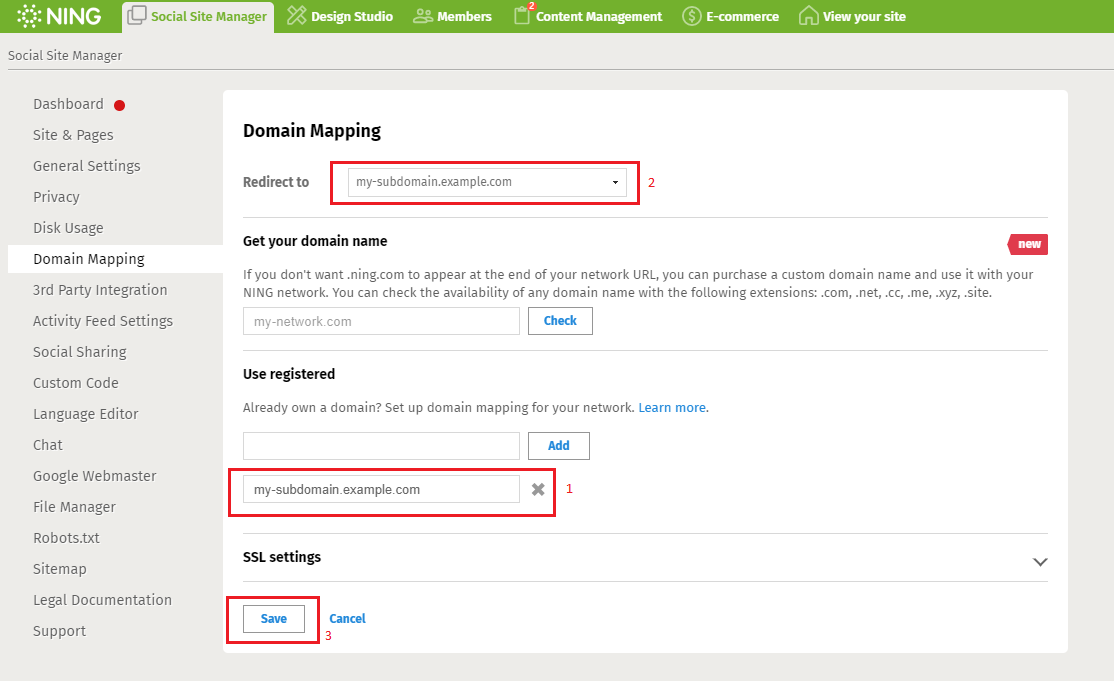To connect a previously registered domain name from a third-party provider (for example, GoDaddy, Yahoo Domains, Namecheap) to your NING network, please follow the steps below:
- Log in to your domain provider website.
- Open your domain DNS settings.
- Specify the CNAME and A-record settings as provided in the administrative panel of your NING network (Social Site Manager -> Domain Mapping -> Use registered -> Learn more).
- Wait 24 hours.
- Sign in to your NING network as a Network Creator.
- Go to Social Site Manager -> Domain Mapping.
- In the “Use registered” section, add your domain name in the following formats: example.com www.example.com
- In the “Redirect to” dropdown, select the domain you have just added in the www.example.com format.
- Save the settings.
If you do not want to use a www-subdomain, providing the CNAME record in your DNS settings is optional. But in that case, NING cannot guarantee the uninterrupted operation of your network in cases such as a DDOS attack.
Connecting a Subdomain
To connect your network to a subdomain, please add its relevant CNAME to the DNS settings of your domain provider.
Then go to the network settings and add your domain name in the “Use registered” section in the format subdomain.example.com.