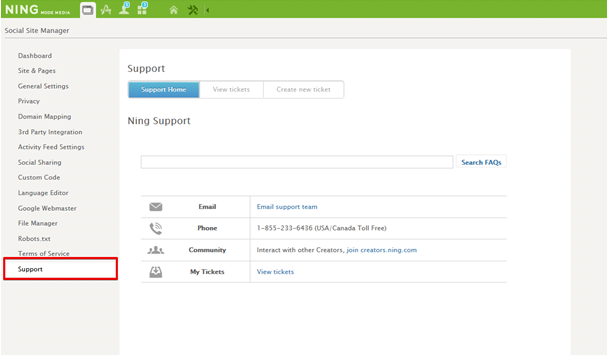Uploading a Video
If you’re going through a rough patch when trying to upload your video to your Video, it may be due to one of these reasons:
• Your video file format
Our platform supports .mov, .mpg, .mp4, .avi, .3gp, .3g2, .wmv video formats.
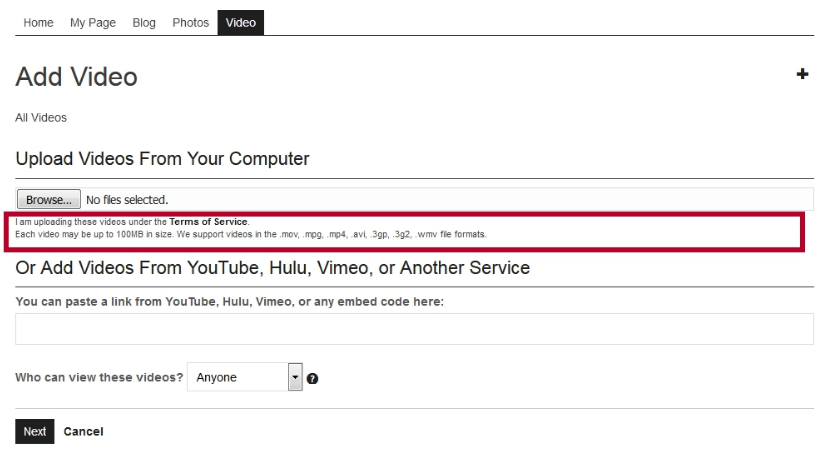
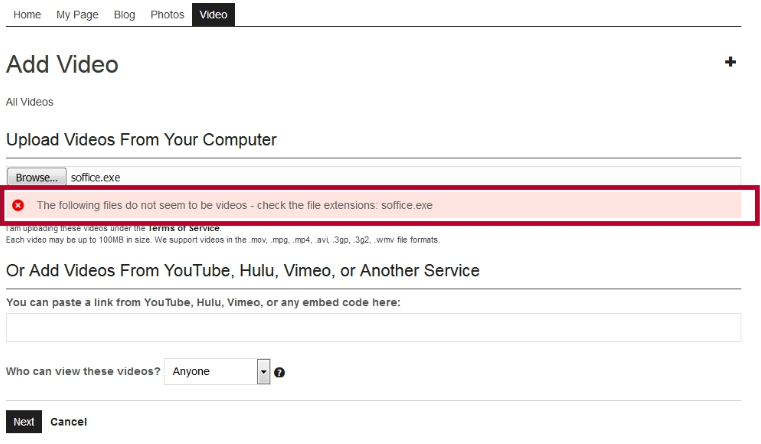
• The internet connection
Are you still waiting for your video to upload after thirty minutes? It may be that the internet connection is too slow. Try connecting directly to an Ethernet cable rather than using Wi-Fi. If possible, try uploading your video file from a different computer and see if it helps.
• The size and length of your video
The video file size limit is 100MB, so check the size of your video before you upload it.
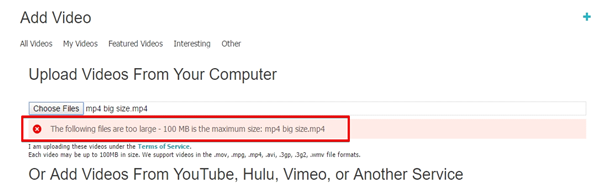
Converting a Video
If you find yourself stuck on this page for more than thirty minutes after you’ve successfully uploaded your video, please consider the following factors:
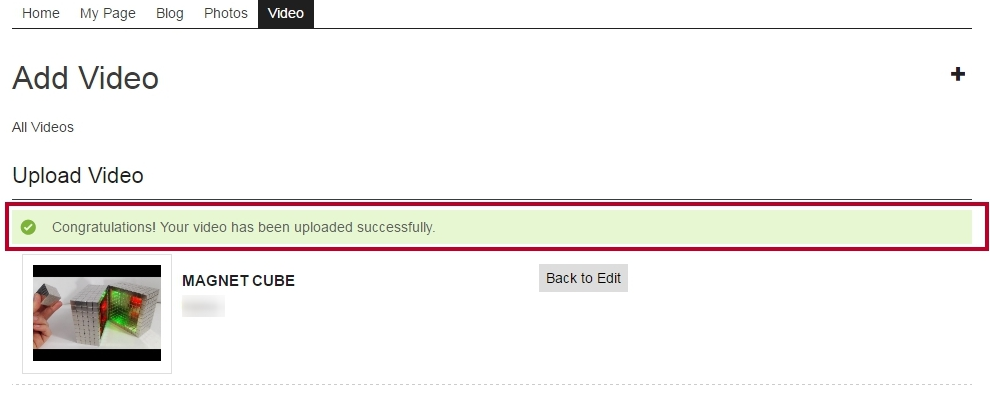
While the video file size limit is 100MB, this is the file size limit after our servers have converted it.
The larger factor is the length of the video. There is no set limit on the length of a video, but occasionally a 75MB video will upload fine, while at other times a 40MB video won’t even make it that far. Try uploading a video that is shorter in length first. If you continue to experience difficulty uploading your video, try uploading a video under 50MB and shorter than 15 minutes.
You can also upload your video externally (such as through Hulu, YouTube or Vimeo) and then embed it to your network.
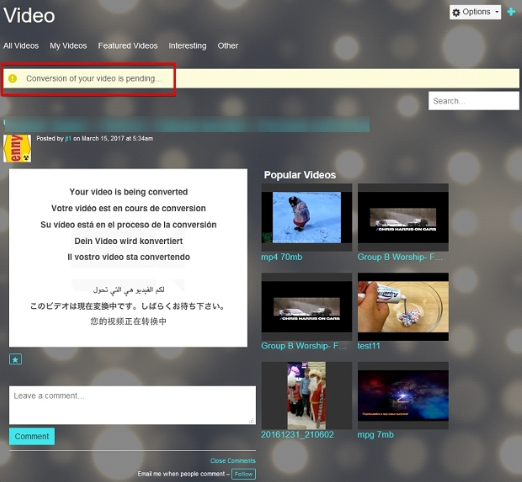
You can simply add a link to the video from Vimeo or You Tube in order to share it on your Network. Alternatively use iframe code. If you try to add an iframe embed code to your Ning Network and find it’s being stripped, please check the list to make sure it’s supported. Not all iFrames will work on Ning, but these are all definitely supported: Vimeo, YouTube, IndieClick TV, Hulu, Blip.tv, Viddler, Bandcamp, Facebook Adobe, and Spotify etc.
Still not working?
If you have read all of these troubleshooting tips and feel that your issue does not fall within these parameters, head over to your Social Site Manager and click “Support” link at the bottom of the list. Click “Email support team”, provide us with the video’s size, length, and file format, as well as if you’ve previously been able to upload a video with similar characteristics. We may ask you for your video file so that we can test it out directly. If you are seeing any error message, we will also want to know what the text of that message is.