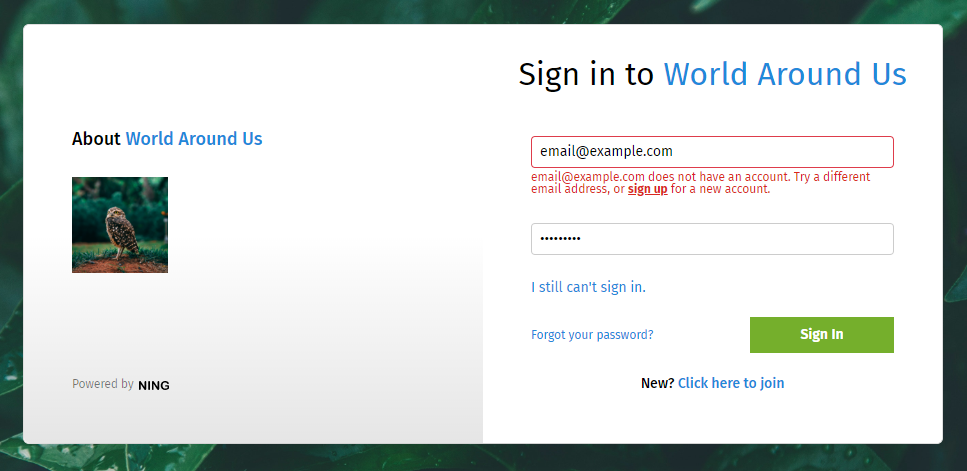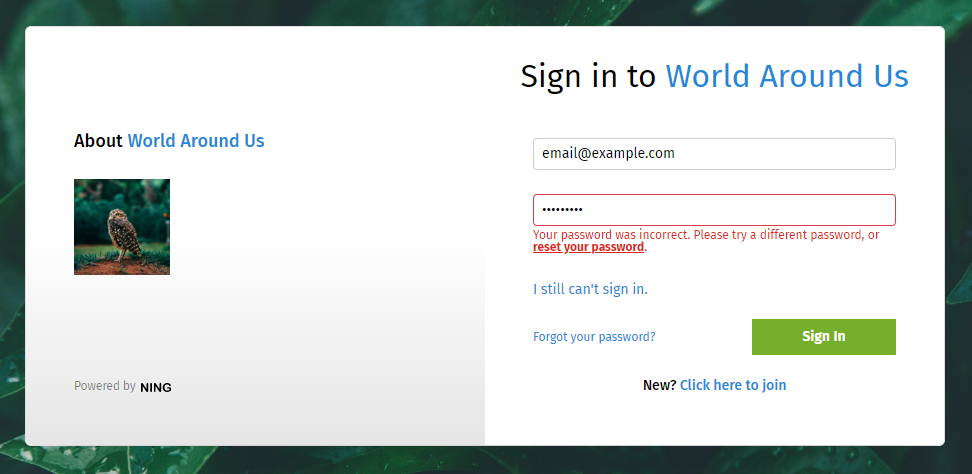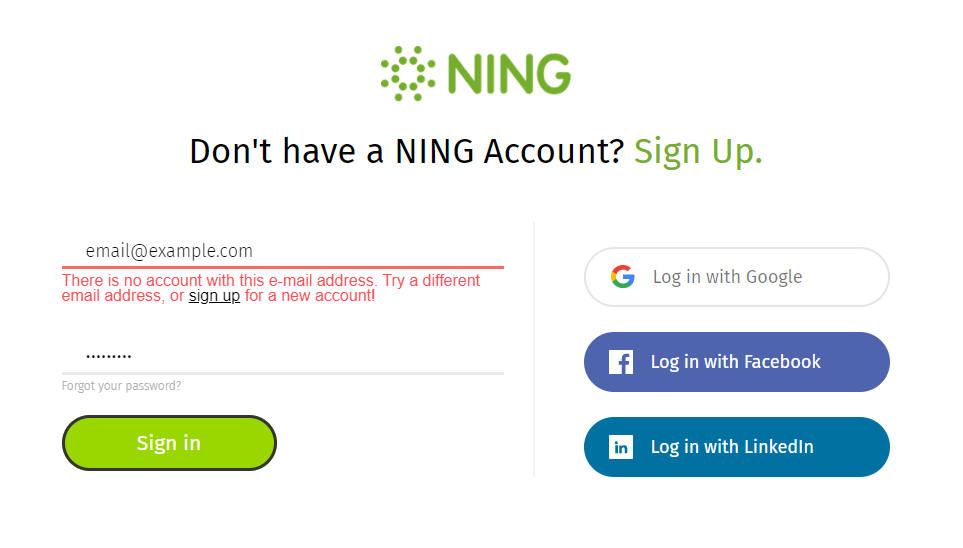I don’t receive the email to verify my account
Email verification is an option Network Creators can enable which requires new members to prove a spam bot isn’t behind their email address. These verification emails are sent out automatically, but there are a few things that can cause them to not be received. You can learn more about them in this article.
“Email does not have an account” message when signing in
This message indicates that the email address being used isn’t attached to an active member on the network.
-
Check the spelling of the email address
-
Try another email address you have access to
-
Contact the Network Creator to look for your account and see what email address is used using the “Report an Issue” link in the footer
“Your password is incorrect” message when signing in
-
Try your password again (typing it elsewhere and copy & paste it into the text box to be absolutely certain)
-
Check to see if Capslock is on (passwords on Ning Networks are case sensitive)
-
Reset the password if you can’t remember it
-
Contact us or your Network Creator to have the password reset if you don’t receive the reset email (please check this article for tips on receiving emails from Ning Networks)
“Your profile has been disabled” message when signing in
This message is generated when your account is disabled by Ning for some reason. If you feel this was done in error, you can use the link in the message to contact us and we’ll look into it as soon as possible.
“You have been suspended” message when signing in
This message is generated when your account has been suspended from the network by the Network Creator or an administrator. If enabled on the network, you can send a message to the network administrators to request your account be reinstated. Ning is not involved in the moderation of networks, so we won’t be able to reinstate your account.
When I try to sign in to Ning.com, I am told there is no account with my email address
Ning.com is only accessible to Network Creators. If you are an administrator or a member of a Ning Network, you can sign in directly on your network.
Member can’t sign up – URL provided doesn’t work
New members should be able to make it to Sign Up page FIX LINK LATER of a network using the link provided in an invitation email. If this link isn’t taking them to the right place, here are a few potential solutions:
-
Network Creators can provide the Invitation link provided in the Invitation page of the My Network tab as well as re-send invitations
-
Sign out from any networks you are currently signed in to
-
Try the Invitation/Join link in another browser
-
Right click the Invitation/Join link, then copy the URL and paste it directly into your browser’s address bar