Help with Getting Started

Have a new network, and need to get started? Begin with our free community boot camp. We give you the 1-2-3 punch you need to get up and running quickly.
Help with Features
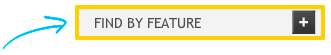 Chances are, you’re here to check out the many features of your social website. For quick access to articles about features, you can use the features drop-down list in the sidebar of every page of this Help Center. Or, start with this page that lists all of the Features of Your Network.
Chances are, you’re here to check out the many features of your social website. For quick access to articles about features, you can use the features drop-down list in the sidebar of every page of this Help Center. Or, start with this page that lists all of the Features of Your Network.
Details about Design
 Need some help with the Design of Your Network? The Design Studio is the place to pick a theme, a color scheme, add your network logo and background image and more. We’ll also show you how create a custom header and give you plenty of resources if you want to go further using CSS.
Need some help with the Design of Your Network? The Design Studio is the place to pick a theme, a color scheme, add your network logo and background image and more. We’ll also show you how create a custom header and give you plenty of resources if you want to go further using CSS.
How to help your Members
 You’ll undoubtedly need to help the Members of Your Network at some point. We can provide you with all the details about member controls, privacy options and messaging. This section of the Help Center is all about community management, so start here if you need info about helping your members.
You’ll undoubtedly need to help the Members of Your Network at some point. We can provide you with all the details about member controls, privacy options and messaging. This section of the Help Center is all about community management, so start here if you need info about helping your members.
Need Troubleshooting help?
 Something not working as expected? We have some very handy Troubleshooting articles that can probably provide a quick answer. You can also reach our support team directly from the “Support” link located on your administrative dashboard. Additionally, Ning Scale subscribers will find a direct phone number to our support team on the dashboard. We’ll do our best to get you fixed up!
Something not working as expected? We have some very handy Troubleshooting articles that can probably provide a quick answer. You can also reach our support team directly from the “Support” link located on your administrative dashboard. Additionally, Ning Scale subscribers will find a direct phone number to our support team on the dashboard. We’ll do our best to get you fixed up!


