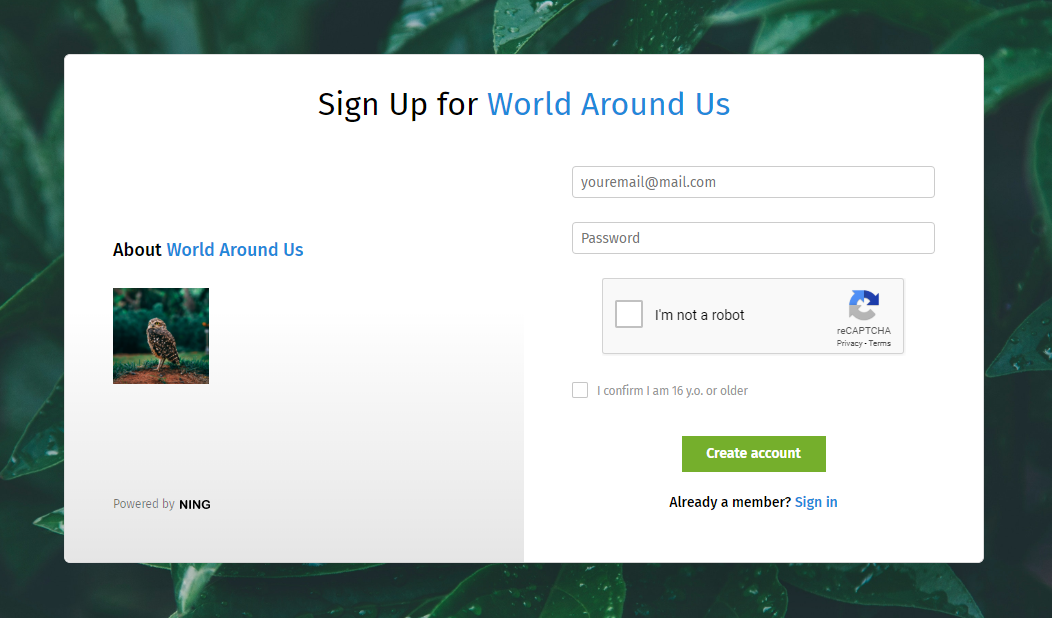Once you find a Ning Network that you’d like to join, signing up is a breeze. Just click “Sign Up” at the top of the right corner of the page. You’ll be taken to the sign up page for the Ning Network.
- First, type in your email address. You’ll enter this email address every time you sign in to the Ning Network, and all notifications will arrive in this email’s inbox.
- Next, enter a password. If this is the first time signing up for a Ning Network, this is your chance to create a password. Otherwise, just enter the password you’ve already created for your email address.
- Confirm that you are not a robot using reCAPTCHA box (this step ensures that you’re a real person and is an important security measure).
- Check the box to confirm that you are 16 y.o. or older
- Click the “Sign Up” button to join the Ning Network. By signing up, you agree to the Terms of Service, which you can read by clicking on the link to it on the sign up page.
Similar Articles:
- Troubleshoot Sign Up / Sign In Issues
- Allow Members to Sign Up and Sign In with Other Services
- Redirect Members When They Sign Up
- Enable Email Verification on Your Ning Network
- Verify Your Email Address on a Ning Network
- Require Members to Upload a Profile Photo During Sign Up
- Invite People to Your Ning Network