Whether you’re looking to be the next billion-dollar social networking site, or just want to get your friends, coworkers or like-minded folks together in a communal space, we want to make it easy for you to get going. Our best advice is to tackle these three things first.
Choose the Right Features

Creating a Ning community is a little different than creating a website with a typical web hosting service. You don’t need to dig into HTML (unless you want to). Ning revolves around features and pages, so you can simply pick and choose which are right for you. Just create a page and select the feature page types from your Site & Pages manager. Members can begin adding content to these features immediately.
And if you want to show all or some of these feature page types on a single page? Create a Custom Page. Those features will begin dynamically populating content on your Custom Page based on activity generated by your members. Don’t want a feature or don’t like where it’s located? You can edit or remove it! Whatever you do, be sure to experiment when Setting Up Your Main Page.
Start simple, stay flexible
Choose the 3 or 4 features you know your members will want to use and start with those. As you grow, you’ll inevitably make changes, including changing how everything is organized and what features you want to focus on. Online communities are organic, growing things — kind of like a plant. Start with a wireframe support and shape its growth. Don’t try to force things into a rigid container!
Slap a Fresh Coat of Paint on Your Site
Your site is plain vanilla right out of the box, but you can quickly turn it into rainbow sherbet. Choose a theme, add a background image, position your header and color away. Got a logo? Add it! Don’t like that shade of blue? Change it! You’ve got tons of choices with The Design Studio.
Create a custom header
 You don’t have to create a unique header design (plenty of Ning communities don’t), but we think it helps. If you’ve already got a logo and a brand, great! Use the assets you already have. But all you really need is a nice image and a few minutes to create something that you think will appeal to your community. Any image will do as long as it’s between 950 and 960 pixels wide. It doesn’t have to be drop-dead gorgeous. In fact, some of the most attractive and effective headers are basic and to-the-point. Ready to create one? Here’s How to Make a Custom Header.
You don’t have to create a unique header design (plenty of Ning communities don’t), but we think it helps. If you’ve already got a logo and a brand, great! Use the assets you already have. But all you really need is a nice image and a few minutes to create something that you think will appeal to your community. Any image will do as long as it’s between 950 and 960 pixels wide. It doesn’t have to be drop-dead gorgeous. In fact, some of the most attractive and effective headers are basic and to-the-point. Ready to create one? Here’s How to Make a Custom Header.
Сreate business website with Ning.
Invite Charter Members to Seed the Initial Content for Your Community
Adding your first bits of content can feel like a daunting process, but it doesn’t have to. One easy way to get content on your page without having to empty out your creative tank is to invite a few friends or family members to be guest contributors.
 Give specific directions: Ask guest contributors to set up a profile. Ask them to perform two or three things you expect of new members (add 3 photos, start a blog on something they’re passionate about). Encourage them to comment on your initial discussions or start new ones. Just be specific about you want them to do; chances are, they’d love to help by taking 10 minutes out of their day to help you get going.
Give specific directions: Ask guest contributors to set up a profile. Ask them to perform two or three things you expect of new members (add 3 photos, start a blog on something they’re passionate about). Encourage them to comment on your initial discussions or start new ones. Just be specific about you want them to do; chances are, they’d love to help by taking 10 minutes out of their day to help you get going.- Ask for feedback: This is the best group and the best time to lay it all out there and see what works and what doesn’t. Don’t be afraid to ask them what they like and don’t like — or how they’d do it better.
- Thank them profusely! Consider making these initial collaborators “charter members” and feature them on a custom page or with their own member category. Whether they’re around for one day or far into the future, let them know that your success is driven by their time and advice.
All of this advice speaks to the point that you’ll need to spend at least a little time “seeding” content to Acquire Your First Members. By doing that, newcomers will be able to see where they can jump in and engage with others.
Ning on Facebook
 We post things on our Facebook page you might find useful. Follow along if you want some tips — or just to be in the know when we release new features.
We post things on our Facebook page you might find useful. Follow along if you want some tips — or just to be in the know when we release new features.
@ning on Twitter
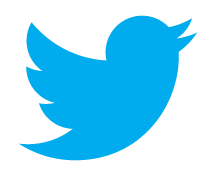 Got a Twitter account? Include a #ning hashtag or mention a #ning #milestone your community has reached, and we’ll do our best to retweet it. Whatever we can do to spread the word and help you succeed!
Got a Twitter account? Include a #ning hashtag or mention a #ning #milestone your community has reached, and we’ll do our best to retweet it. Whatever we can do to spread the word and help you succeed!
Start creating a social network with Ning website builder.





