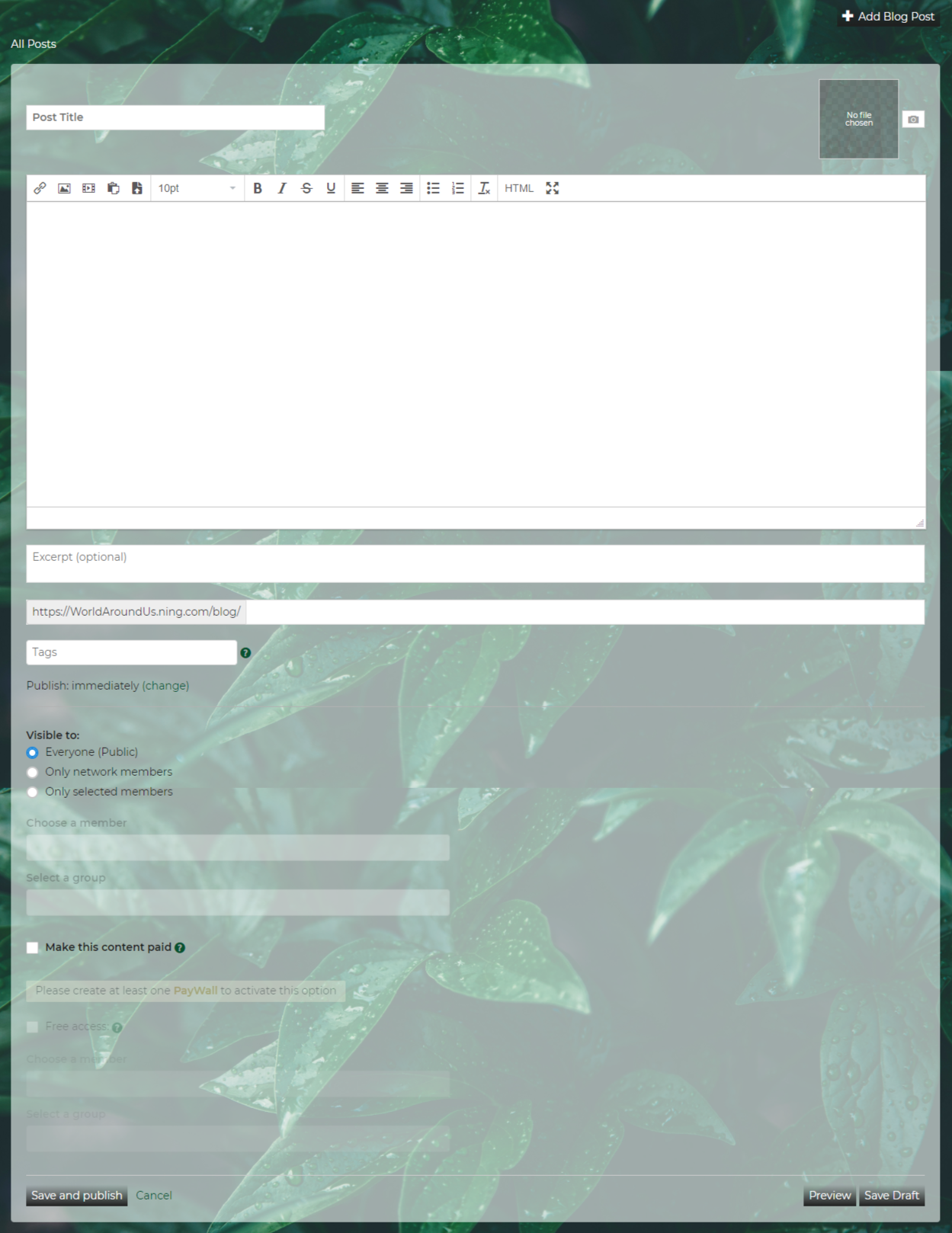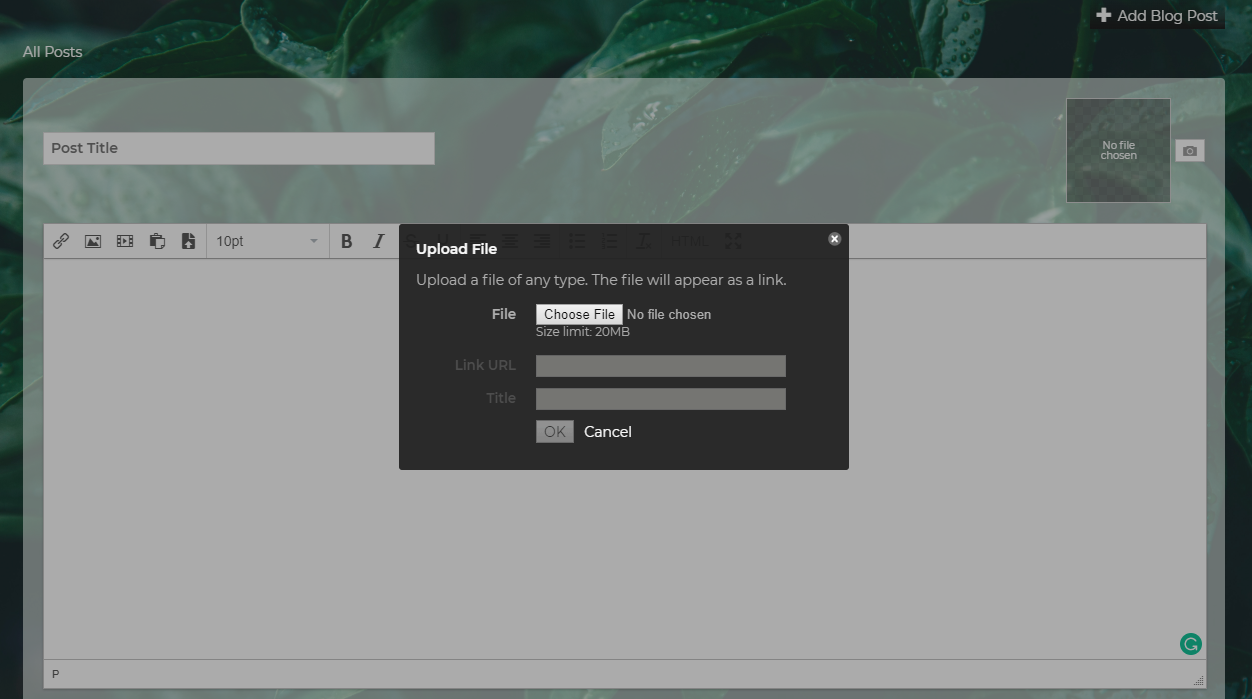Ning 3.0 gives you plenty of options to express yourself in blogs. To get started, head to the tab for a blog instance you have created and click the + sign to start a new post.
Besides entering text, you can upload a lead photo to give your visitors a nice visual summary of what’s inside the rest of your post. In the main body of the post, you have the option to add more images, attachments, and formatted text—or switch to HTML mode and paste code in directly if you’re composing in an external HTML editor. HTML mode is also where you can add embed codes for photo slideshows, videos, and music.
Once you’re done with your post, you have the option of adding a blog excerpt, which will display on the All Blogs page. This can be useful for casual readers and those who access your blog via RSS or search engine links.
By default, we’ll generate a link for your new blog post based on its title, but you can always change the URL to be whatever you like. Before publishing your new post, add any tags you want—these will help organize blog posts—and choose when you want to publish it. You can even save a draft for now and publish the blog when it’s polished, or set it to publish sometime in the future.
After your post is published, it will be open to comments. You can always choose to close comments on your post and reopen them whenever you like.
Let’s start create a blog with Ning.