We are glad to inform you, that from now on you can easily prevent spammy and bots’ massages on your networks using CAPTCHA option.
You can enable CAPTCHA in General Settings of your Network. Simply go to Social Site Manager section.
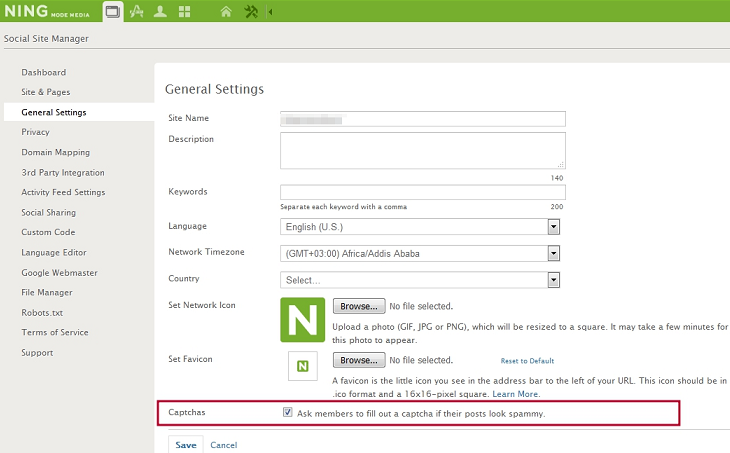
We use latest version of reCaptcha form Google which uses an advanced risk analysis engine and adaptive CAPTCHAs to keep automated software from engaging in abusive activities on your network . It does this while letting your valid users pass through with ease. Read more here
Please note:
Even if you disable it, your new member will see CAPTCHA once when they’re on registration page.
Similar Articles:
- None Found


