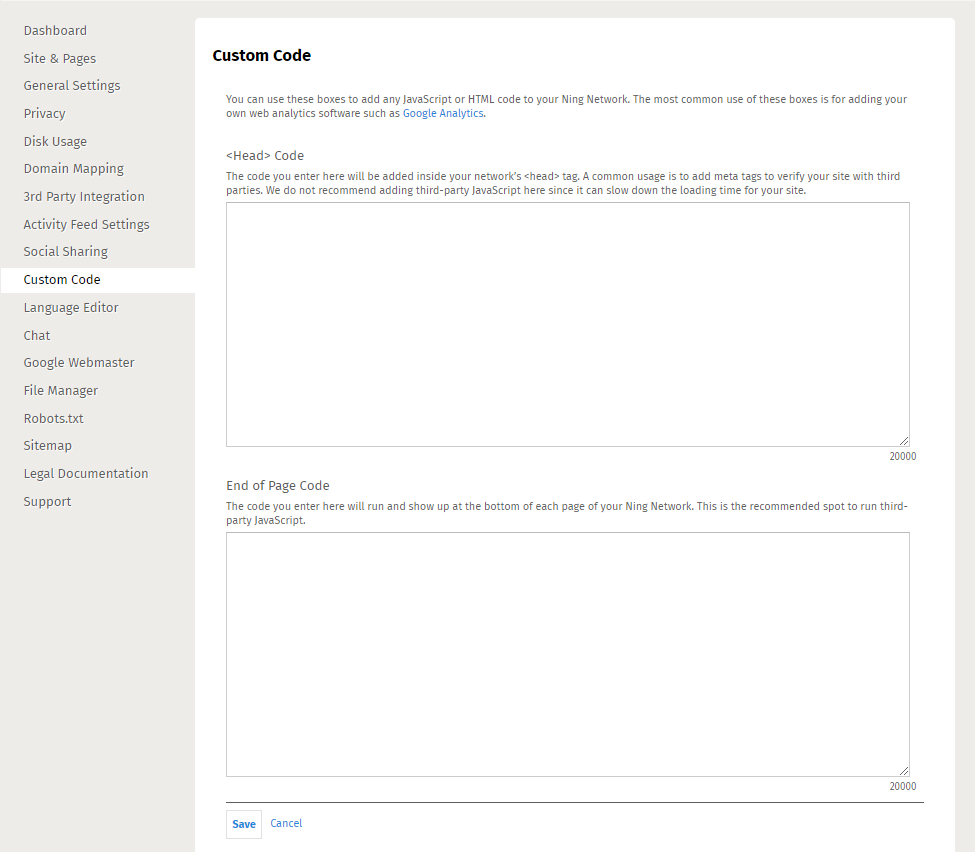To add custom code to your network, click on the green administrative toolbar and click on the tablet icon. This will take you to the Social Site Manager panel in your network’s dashboard. From here, click on the “Custom Code” link in the left column.
This page is divided into two input fields. The first field, <Head> Code, is for code that you want to add to the <head> tag of every page on your network. This can be useful for SEO purposes, or for adding <meta> tag data, or to validate external services. You can also use this space to add CSS or JavaScript directly to the <head> of your network.
The second field, End of Page Code, is for code that will run at the bottom of each page of your Ning Network. This is a great place to run third-party JavaScript items, or Google Analytics code, or custom search bar codes.