You can upload any song in the .mp3 format to the music on your profile page. If your songs aren’t in the .mp3 format, you’ll need to convert them before they’ll work on your Ning Network.
To upload music, go to your Music Player and click the “Add Music” link.
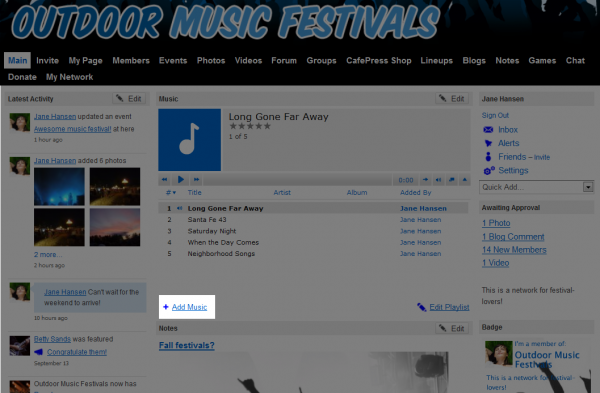
Then, just click the “Click to Add Music” icon to select which songs you’d like to upload from your computer. If you want to select multiple songs at a time, just hold down the “Control” (PC) or “Command” (Mac) key on your keyboard and click the extra songs. Songs you’ve chosen to upload will display as a list on your network.
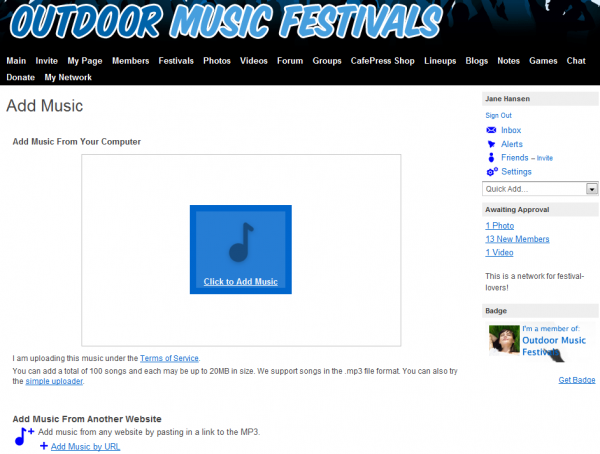
After you add one batch, you can add even more songs to the list with the “Add More” link, and remove some using the “X” link to the right of each song. Once you’re ready to upload, click the “Upload” button.
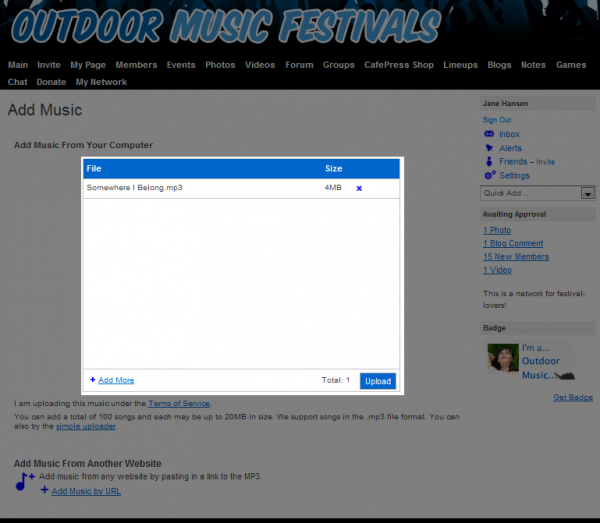
Once you’ve uploaded your songs, you can add information about the songs like a title and artist name. Click “Save” when you’re finished. When this is complete, you will be able to edit your playlist and re-order the songs in your music player. Click “Done” when this is complete.
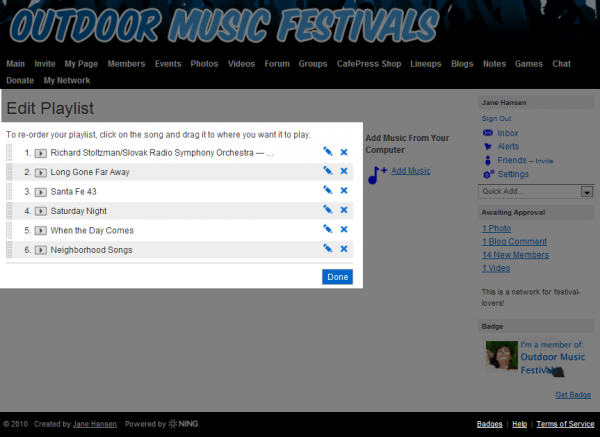
If you’re experiencing issues with the bulk uploader, you can always use the simple uploader by clicking the link to try the “simple uploader” at the bottom of the page.
