To edit the profile information on your Ning Network, sign in and click on the “Settings” link in the member account module. This will take you to your profile settings.
Go here to edit your name, change your email address or password, edit your location or age or upload a new profile photo. Profile questions you’ve answered will also appear on this page and can be edited. Changing your name here will change what appears on your profile page and to other members whenever you do something on the network. Please note that this will not change the string of characters that appears in the address bar on your My Page.
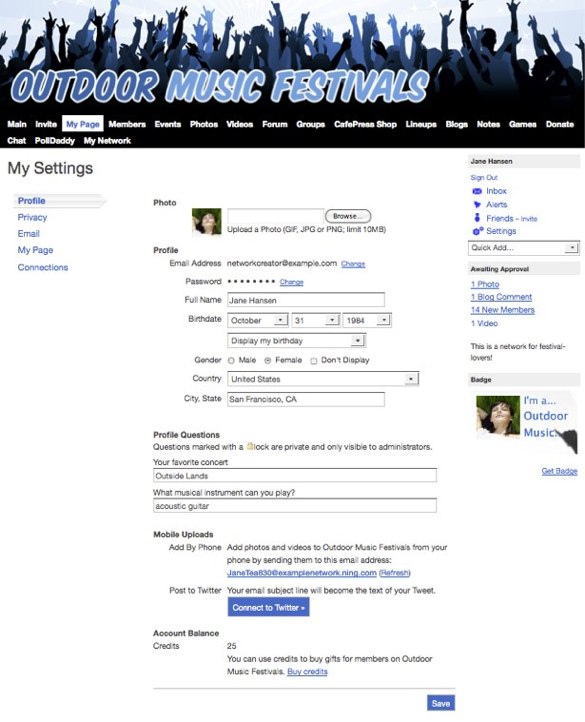
Click on the “Save” button to save your changes.
To learn how to add photos or videos from your mobile phone, see: Send in Photos or Videos by Email
To learn about credits, see: Purchase Credits for Gifts
