If you are the group creator or a group administrator, you can resend invitations that have been sent out for your group.
- Go to your group’s page and click “Manage Group Members” in the Admin Options box on the right
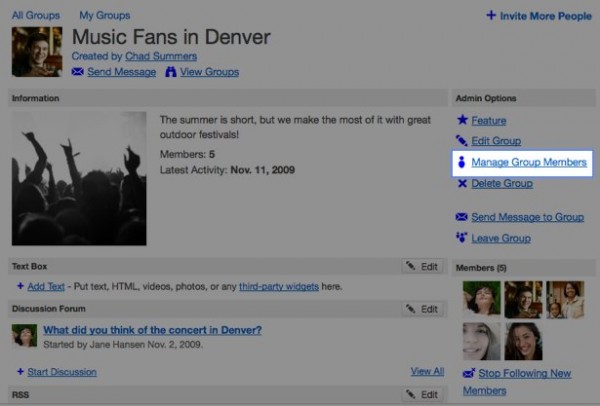
- Click on the Invited tab.
- Check the boxes next to the people you’d like invite to your group again, then click the “Resend Invitation” button.
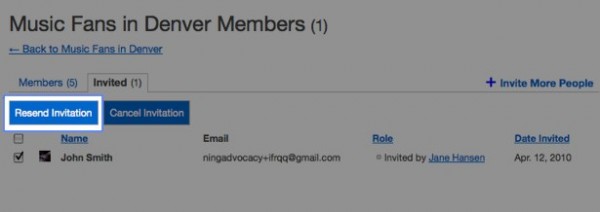
- Click “Done” to go back to your group page.
