You can rearrange the order of the tabs on your Ning Network by dragging and dropping them in the order you want to see them. When you check the box for “Make this a sub-tab”, the tab will be indented. Whichever top level tab you add the sub-tab under will be the tab it appears below when using the navigation bar.
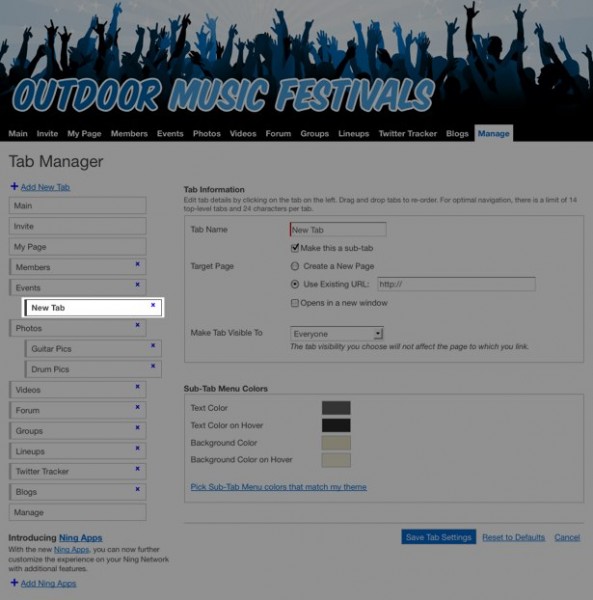
Keep in mind that if you move a tab that has sub-tabs, the sub-tabs do not move with the top level tab. This means you’ll need to move the sub-tabs back under the top level tab you’ve just moved.
