As a Network Creator, you have a lot of options available for how your network’s content is displayed on the mobile version of your network. You can choose which mobile pages are shown and how those mobile pages are displayed from the Mobile settings page on your network.
To edit the settings for your Ning Network’s mobile interface, go to the My Network tab and click on the Mobile link under the Settings heading. On the Mobile page you’ll have the options to edit mobile pages, change the design of your mobile interface and add Google Analytics code.
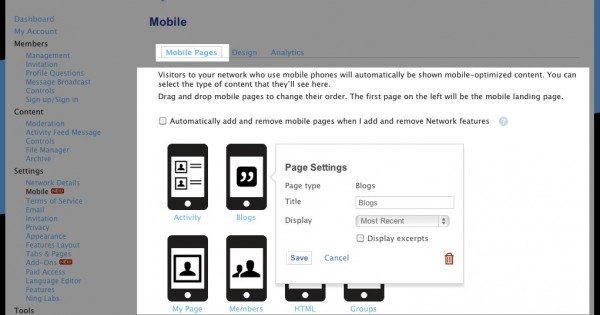
- Add a page: You can add new pages by heading to the Mobile page and clicking on the “+” icon. From here, you can also select the “Automatically add and remove mobile pages when I add and remove Network features” option if you would like your mobile version to stay synced with changes you make on the network. For each mobile page, you’ll be given the option to select a page type, a title and display option. Mobile pages for features like Blogs, Photos, etc. will have the option to display the content items as you would on your network by most recent, featured, most popular, etc.
- Delete a page: To remove a mobile page, just click on the page icon and click on the red trash can image that appears in the pop up window.
- Create a custom page: If you’re want to create a custom mobile main page or a custom page for your mobile visitors, then you’re in luck! You can use the HTML page type to create custom pages for the mobile version of your network.
Design
The design of your mobile site is standardized for consistency. You can change the text color and background color of the header using the options on the Design tab. If you prefer, you can also upload a logo to replace the name of your network in the header. You’ll be able to see a preview of any changes you make so you can see what it all looks like before committing to a change.

Analytics
You can keep track of visits to the mobile version of your network using Google Analytics. If you haven’t done so already, you’ll need to set up your Google Analytics account. Once it’s set up, head back to the Analytics tab where you’ll notice a field to enter your Google Analytics UA number. Just enter in your number to start receiving mobile traffic reports.

Don’t want the mobile version of your site?
We’ve got you covered! If you remove all of the pages from this mobile settings page, visitors will instead be shown the desktop version of your Ning Network.
