To spread the word about your group, invite people to join it! To invite people to a group, go to the group’s page and click the “Invite More People” link.
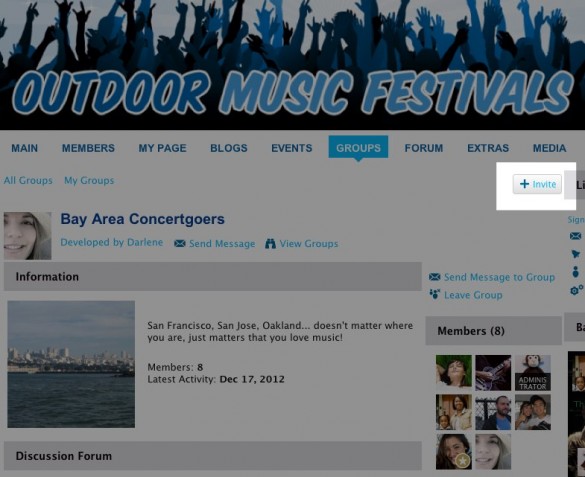
You can invite people by typing in email addresses, selecting from your list of friends on the network and by importing your web address book from email services such as Gmail, Yahoo! and Hotmail. If the Network Creator has enabled additional services, such as Facebook or LinkedIn, you can additionally invite your contacts on these services!
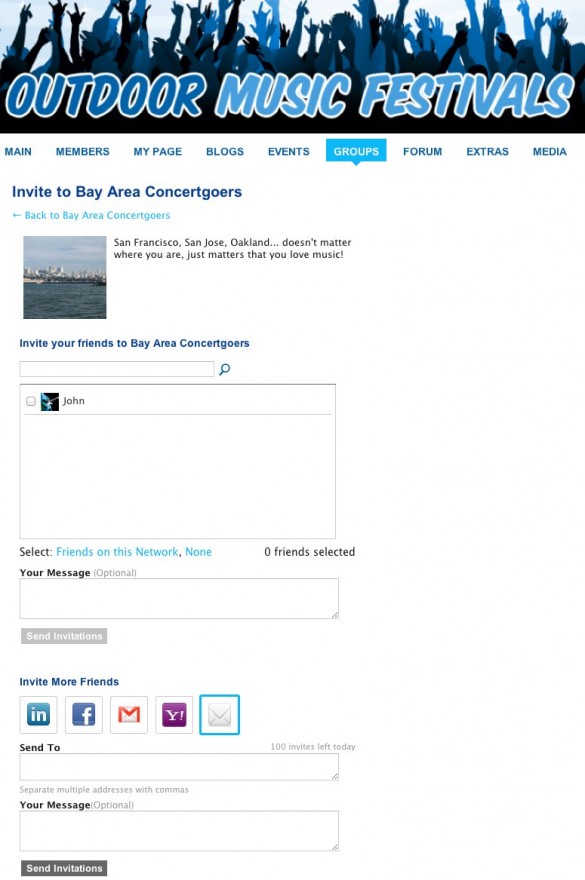
If you’re the Network Creator, you can also invite all members of your Ning Network to the group or import contacts from an address book application.
Non-members will need to join the Ning Network in order to join the group.
