The Language Editor is designed to provide an easy way for you to change the text of your entire Ning Network from one place. For example, if you want to change “friends” to “contacts” across your network, or if you want to change “photos” to “pictures,” then the Language Editor lets you do that! You can also use the Language Editor to change the translation of your network.
To update the language on your Ning Network, go to the My Network tab and click on the Language Editor link. From the Language Editor page, you can make these changes:
- Edit the Language on your Network
- Create a New Translation
- Advanced Import
Edit the Language on Your Network
To edit any of the language on your network, click the “Edit” link next to the language you are using.
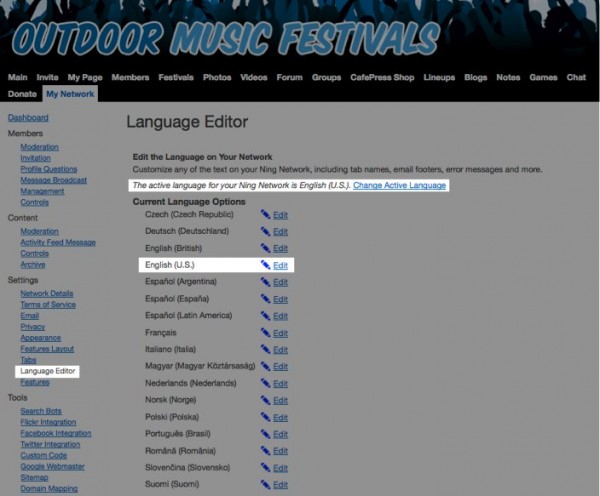
This editing page shows the existing text for an item on the left. To change that text, simply type in your replacement text on the right. Enter your changes one page at a time, then click the “Save Page” button to save them.
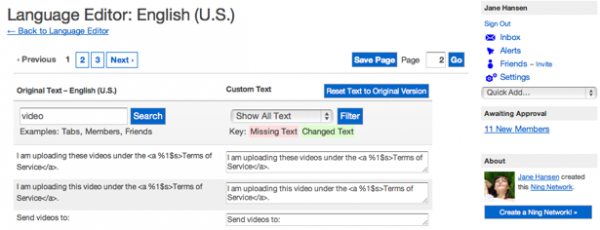
You can also use the pulldown filter to show any fields that you’ve left blank or changed from the original text. The input fields will appear in red if they are missing text and green if you’ve changed the text in them. To change everything on your network, there are about 80 pages to work through. You can work at your own pace and change items as you have spare time, or you can use the search field here to find specific items you’d like to change.
Create a New Translation
To add your own language translation, choose the “Create a New Translation” option.
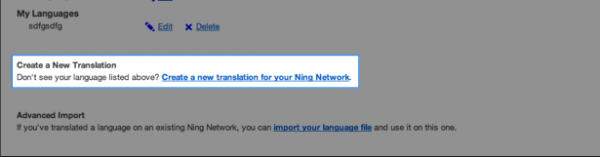
Name your new translation, then choose the language you’ll base it on. This will be the language that appears on the left side while you do your translations on the right side. Once you’re happy with the translation and want to take it live, you can simply select the new language as the “Active Language” for your network.
Advanced Import
If you’ve created a new translation on another Ning Network, you can import your work here. The contents of the file will be added to the language of your choice.
List of languages available in the Language Editor
- Czech (Czech Republic)
- Deutsch (Deutschland)
- English (British)
- English (U.S.)
- Español (Argentina)
- Español (España)
- Español (Latin America)
- Français
- Italiano (Italia)
- Magyar (Magyarország)
- Nederlands (Nederlands)
- Norsk (Norge)
- Polski (Polska)
- Português (Brasil)
- Română (România)
- Slovenčina (Slovensko)
- Suomi (Suomi)
- Svensk (Sverige)
- Ελληνικα (Ελλαδα)
- Български (Република България)
- Россия (Российская Федерация)
- 日本語 (日本)
- 正體字
- 简体中文 (China)
- 한국 (한국)
