If you’ve added an RSS feed to your Ning Network and you’re running into issues, make sure the feed you are pulling is actually an RSS feed. It should look something like this
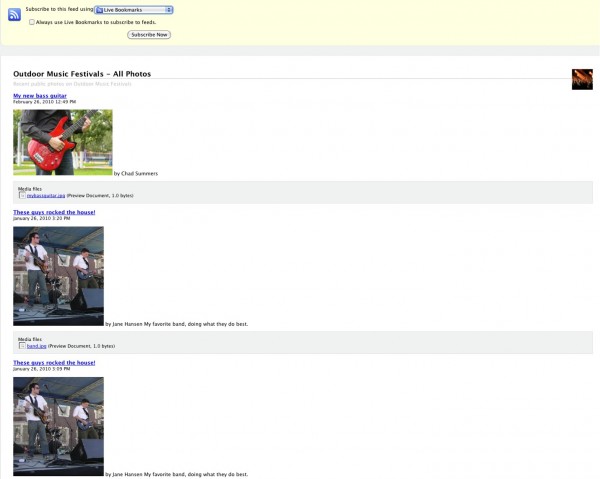
Also make sure the URL from the feed is correct. This can have a few different forms, but should look something like this: http://examplenetwork.ning.com/photo/photo/rss?xn_auth=no.
If this is done correctly, your RSS feed is pulled into your Ning Network and displayed. You can ensure the feed you’re using is a valid one by using an external service such as this one. If the feed is valid and still not working, let us know and we’ll investigate.
