If at any time you or an administrator decide a member may need to be removed from your Ning Network, you can delete them. This community management tool allows you to remove a member for any reason and can help you with the following:
- Clear out inactive accounts.
- Delete any record of a member account in the member management area.
- Delete members that may have joined with a duplicate email address.
- Permanent deletion of member information and content.*
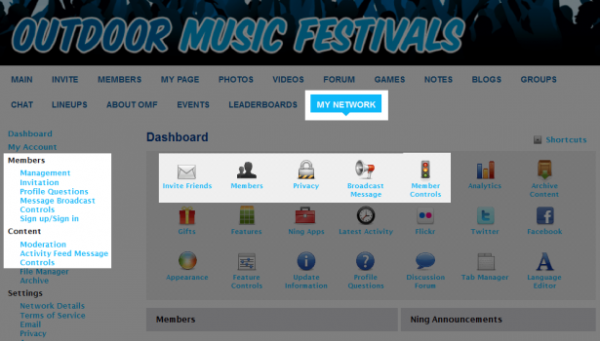
This tool also gives you the option to delete a member that has joined your network with the wrong email address. By deleting them, you can allow them to sign up with their correct email address on your network.
To delete a member, go to the My Network tab and click on Management from the “Members” section. Once you’re on the Member Management page, use the left drop-down menu to find the Member you would like to delete. Once you check the box next to the member you would like to delete, use the right drop-down menu to select the Delete action.You will see the following message pop up: “Careful! This will permanently delete the selected member(s) and their content from your Ning Network….” Click on “Delete” to confirm and delete the member.
As a precaution, please keep in mind that when you use the delete tool you will be permanently removing members from your network, and leaving no “trace” of them. The member will, however, then be able to sign up again. If you don’t want to permanently delete a member, you still have the option to suspend them.
As the Network Creator you may also appoint this role to your network administrators and member moderators, too.
*Please note that certain categories of content they’ve posted, such as groups they’ve created or discussions they’ve started, will not be automatically deleted during this process. That’s because other members may still be using those groups and discussions. You can delete the remaining content (groups & discussions) at any time.
