Along with creating a Welcome Center, writing your own frequently asked questions (FAQs) manual is a great way to provide guidance to new members and veterans alike. While many Ning Network simply link to the Ning Help Center in a tab or from a text box, there are cases where it’s worthwhile to create your own set of FAQs.
Specifically, Ning Networks that make use of the Language Editor to change the wording of their features might find an in-network FAQ helpful. For example, if you’ve renamed your “Members” tab to “Artists”, an FAQ that maintains this terminology will be clearer for members.
Additionally, Ning Networks that want to keep members within the Ning Network will want to build an internal FAQ database . That way, you can increase pageviews, maintain a branded experience, and make it easy for members to contact you directly with further questions. Creating an FAQ section gives members information specific to your Ning Network and allows you to maintain your brand.
Use the Tab Manager to create a Help Center or FAQ tab. One of the most effective ways to achieve this is with Pages. Pages can only be edited by the Network Creator and administrators, allow tons of flexibility with HTML and Javascript, and you can still enable comments so that receiving member feedback is easy. That’s what the folks at Hyperlocavore have done:

Alternately, you can create a series of discussion threads for your FAQs. That’s how Knit Picks have created their FAQ section::
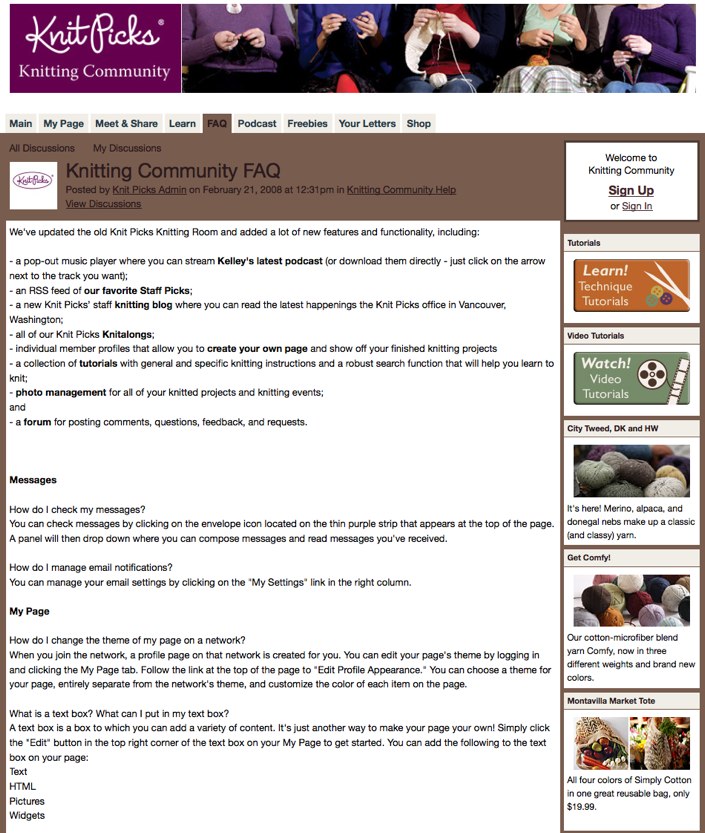
The benefit of using a discussion is that members can add follow-up questions as replies. This creates an ongoing conversation that allows you to dynamically update your FAQ to make it as helpful as possible. To make your FAQ section skimmable, consider devoting one discussion thread to each feature on your Ning Network.
Anticipating and answering the most popular questions about your Ning Network will greatly improve the experience of your members.
