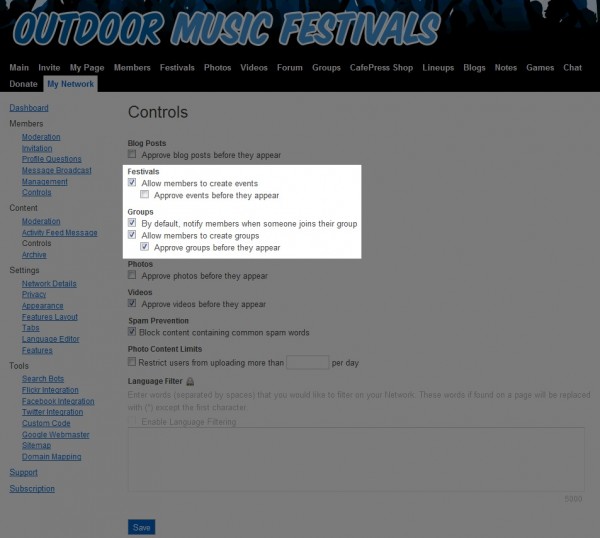When you add the Events and Groups features to your Ning Network, all members will be able to create events and groups. You can limit this ability so that only you and your administrators can create them. You can also turn on moderation to approve all new events or groups before they are posted.
To do this, go to the My Network page and click on “Controls” from the Content menu. To allow members to create events or groups, check the box next to “Allow members to create groups” or “Allow members to create events.”
To approve new events or groups before they’re posted to your Ning Network, check the box next to “Approve events before they appear” or “Approve groups before they appear.” Events or groups awaiting approval will appear in the yellow box on the right-hand side of your Ning Network.