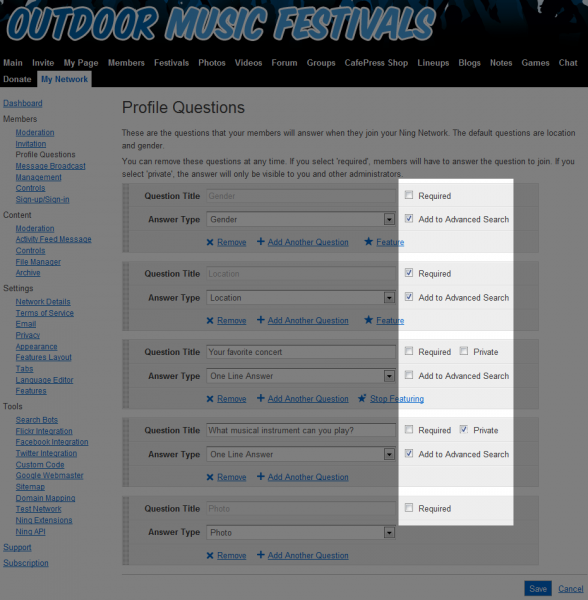By default, all profile questions will automatically be added to Advanced Search, which means members of your Ning Network can search for other members based on their answers. If a profile question is private, only you – as the Network Creator – and your administrators will be able to search for members based on their answers, and see these answers on Profile Pages.
You can also choose to remove any question from Advanced Member Search, which means you and the members of your Ning Network will not be able to search for other members based on their answers. From the Profile Questions page in My Network, uncheck the box next to “Add to Advanced Search” for the question you don’t want to appear in Advanced Search and click “Save.”