As your Ning Network grows larger you may find that you could use some help with managing it. Promoting members of your Ning Network to administrators will give them many of the same privileges that you as the Network Creator have.
To promote a member to administrator status, go to the My Network tab and click on the “Management” link under the Members section. Check the box next to the person you’d like to make an administrator and then click “Administrator” from the “Select An Action” drop-down menu. You can also Appoint Multiple Levels of Administrators for more specific responsibilities.
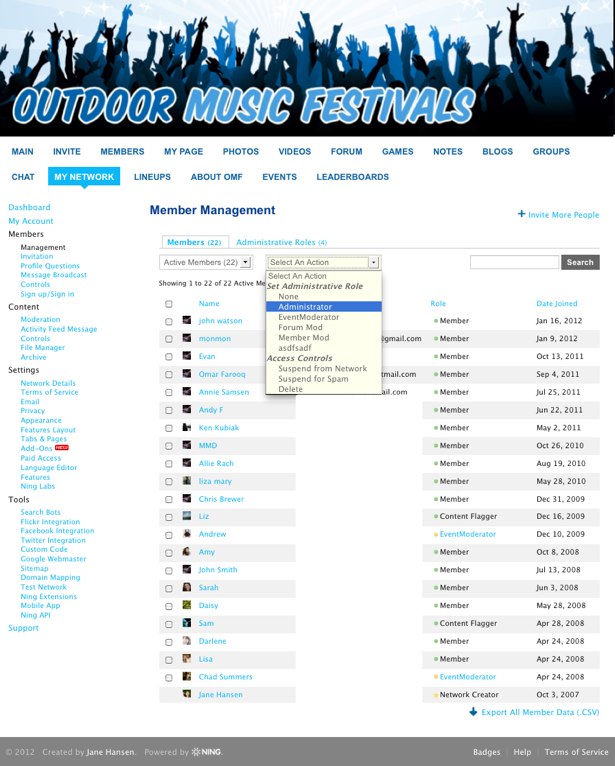
Administrators cannot delete the Ning Network, change its plan or take it offline. Additionally, administrators do not have access to the Network Details or Custom Code pages of your Ning Network. Please note that an administrator can promote or demote other members on the network, so take care when selecting administrators.
If you ever want to return an administrator back to normal member status, click the box next to their name on the Management page again and use the “Select An Action” drop-down menu to select “Member.”
