You can control the default profile photo new members get when they join your Ning Network without uploading their own profile photo. To add a default profile photo to your social network, head to the My Network tab and click on the “Controls” link in the Members section. Upload your image to the “Set default profile photo” section.
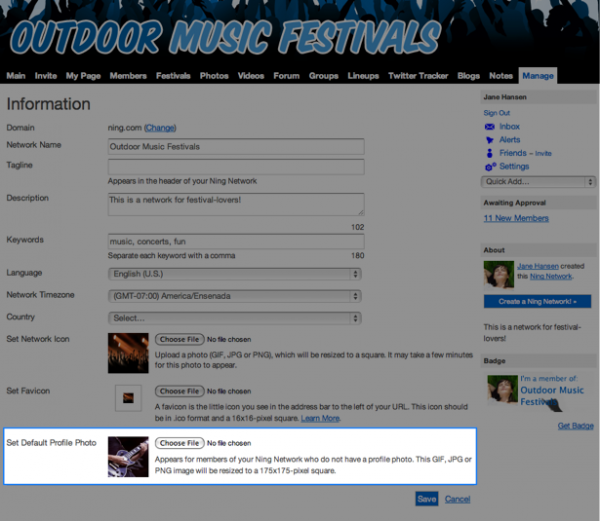
You can use your Ning Network’s logo or mascot, or an image that gently reminds new members to upload their own profile photos!
Ideal avatars?

People sometimes ask us: What’s the best size for a profile picture image? Just about any image will work as long as it is a GIF, JPG or PNG image that is under 10 MB in size. We recommend square images that are larger than 183×183 pixels. Anything larger will be compressed/resized to fit that space.
