By default, when you add the Chat feature to your Ning Network, the Chat module will appear as a bar on the bottom of each page. To have it appear as a module on the main page, just go to your Features Layout page from your network dashboard and drag the Chat feature where you want it to appear, and save your changes.
You can control the display settings for your Chat feature by going to the Features page under the Settings section of your My Network tab.
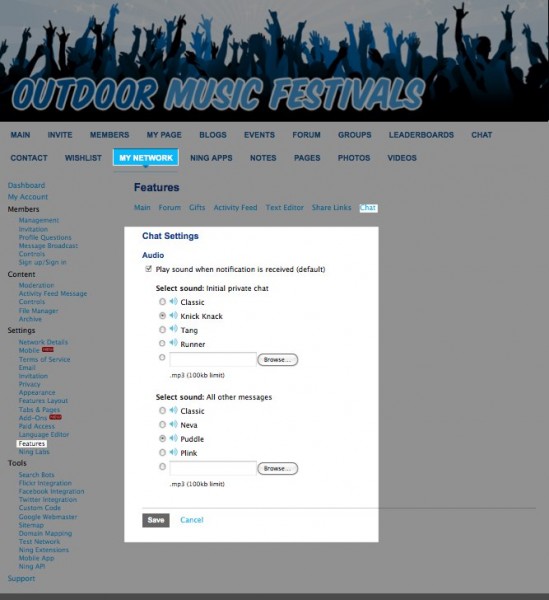
From this page you can choose whether to play a sound when a new message is received. Selecting the different radio buttons allows you to hear a preview of the tone for private chats and other messages, or you can browse your computer and upload your own. Chat sounds need to be in mp3 format and less than 100kb in size.
Once you’ve made all your choices, click the “Save” button at the bottom of the page.
When you add Chat, you’ll also see a Chat tab appear. This gives members a full-page view of Chat. To remove or edit the Chat tab, just go to the Tab Manager.
