Live now! Leaderboards for deeper engagement
UpdatesI’m excited to introduce Leaderboards for your Ning Network. Leaderboards are ordered rankings of the top members and content on your Network, and they’re powerful for two reasons:
- For Creators, Leaderboards make it easy to discover and promote the best of your Network.
- For members, Leaderboards spark friendly competition, establish reputation, and encourage deeper, more persistent engagement.
With today’s launch, you have the power to make use of Leaderboards in the perfect way for your Network. You can view the latest trends on your Network Dashboard, add Leaderboard pages to your top-level tabs, and even add a Leaderboard module to your Main Page. Details below!
Smart, Fresh, Flexible
As you explore the new Leaderboards feature, you’ll find that it’s smart, fresh, and flexible.

Smart: On Ning, Leaderboards make use of a brand-new engagement system that’s going to continually get smarter. To calculate the Top Members, we look at a combination of quantity and quality. Basically, the algorithm boils down to asking, “How much is this member contributing, and how valuable are her contributions?” You’ll also notice that the Top Content Leaderboard takes in items across multiple features — photos, videos, blog posts, and events. Your members want to see the cool stuff now — they don’t necessarily care what kind of stuff it is.
Fresh: If your Leaderboard looks the same every day, it’s not going to encourage members to get involved. This was something we heard from many Network Creators who had used other Leaderboards in the past, and we wanted to make sure we built a feature that tells you what’s hot right now. By default, members and content get ranked based on the last week of activity. As an NC, you can set this to a day (if your network is really active), or a month for a more long-term perspective.
Flexible: We have some ideas about how you can use Leaderboards on your Network, but we wanted to give you the freedom to use them however you want.
For example, you can customize the Leaderboards landing page (/leaderboards) to display the 5 Leaderboards that are most relevant to your Network.
Or you can hide the Leaderboards landing page altogether, and add the “Top Members” Leaderboard (/leaderboards/topmembers) as a sub-tab under your “Members” tab:
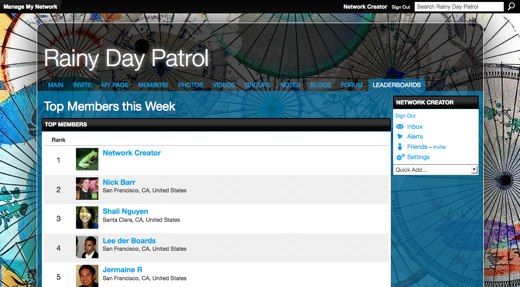
Or you can run a quick-and-dirty photo contest by loading up the Leaderboards module on the Main Page and seeing whose photo wins the day:
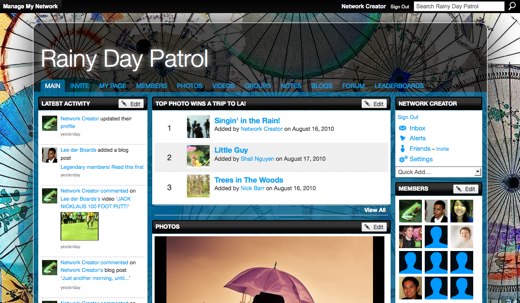
And naturally, you can use the Language Editor to rename just about anything you want. There are a ton of possibilities, and we’re excited to hear about how you use the Leaderboards feature on your Network.
The Plan From Here
From here, we’re looking to roll out more ways for your members to engage. That means releasing features including login with Facebook, Twitter, etc., as well as a Network “Like” feature. It also means continuing to improve your Leaderboards.
Here are a few next steps we have in mind for Leaderboards:
- Take your Leaderboards anywhere with RSS
- Customize your Leaderboards pages with text boxes
- Introduce the ability to drag-and-drop Leaderboards into place on your landing page.
- Enrich the engagement system by rolling out a “Like” button
After you take your Leaderboards out for a spin, let us know if there are some improvements or new features you’d love to see added.

AWESOME feature, have been using this for a few months and it adds great value to the site. Wondering if there is a way to extend the time period from 1 month to e..g 3 months or even a Year? thanks.
Hi.
What is the timeframe on the Leaderboards? For example, the “top members” – is this top members in the last day, 10 days?
Thanks!
Anna
Hey, Anna. Good question. I’m not entirely certain, but if you ask on Creators, we might be able to pull someone in who can answer definitively. We also have a few discussions about this already, like this one.
Hi, this is really promising but the vast majority of our members are also active only within their Groups. This leaderboard system really won’t reflect our network activity until it can take that activity into account. The way it stands now, someone who has made two posts to the main site forum ranks higher than someone who posts multiple times a day on a Group forum.
Hello, Aljamal. In fact, the new Pro plan is less expensive than all of the previous Premium Services combined. It’s about $25/month less expensive. So, for many Pro users this will end up being cheaper than before. Hope this helps!
Agree with Ariel — Would love to see GROUPS added. Also, it would be interesting to have the ability add a customized feature of what you want to track. For example, if I thought it would be interesting for my members to know “What was the #1 location that members came in from this week?” or “What was the #1 way members came to us (ie referral, Facebook, Twitter, etc.). In other words having one option to create your own ability to track an area of one’s site.
Agree with Becca –Would be good to allow the option to take off administrators from member reporting.
The single most important thing Ning can do for its customers is definitely adding Facebook/Twitter login. I too am anxious to know when we will have this critical feature. Additionally, when we have this feature, will members receive our announcements/eNewsletters the same way our other members do? OR will this be different?
I am glad to see something started in regard to the leaderboard. The old app from a few years ago gave our network a strong steady growth until it was removed. Then numbers flat lined.
Please do not try to recreate the wheel in regards to the leaderboard.
1) Bring back the point system. Blind algorithms do not work with leaderboards.
A blind algorithm will not lead to engagement. They need to know what actions equals certain points. Then the network creator can assign the points to the section they want members to be active in.
2) Allow the leaderboard to be increased to 100. 100 people competing is better than 20.
We tested 20 vs. 99 on the old script and it made a huge difference. It made the leaderboard reachable by more members. Once a user saw their name on the leaderboard, their activity increased five fold. The top 20 were mostly your superusers that were already very active.
3) Bring back the award system for certain point levels.
Along with points, the award system made users strive through activity to reach certain point levels. No one wanted to have newbie next to their name. The success of this has been seen on almost every major forum on the internet.
Most of us. that have been around for several years, have been waiting for the leaderboard to come back. Please do not make us wait another two years for you to bring back the major aspects of the original script that played a critical role in user engagement.
This is fantastic. I’ve used a Scripts4Ning leaderboard for awhile and people really love it.
How will the roll-out, integration go with Scripts4Ning points?
I love the content leaderboard. That’s very key for us – what is top content now for our members.
Great work team!
Steve Ressler, Founder, GovLoop.com
great! our network is for musicians, how about top music? thanks Ning!
Love the leaderboard. Look forward to seeing this feature really enhanced over time. First thing on my wish list is badges and a point system. Users like to show off their top leaderboard status. And badges are a way for them to show their LB swag on their profile page, picture, & etc. Please make sure Network Creators can modify and create our own badges for our network.
Thanks for this wonderful update.
Would love to see Group activity added as a leaderboard
I am unable to upload videos to my NING PLUS network.
Only the embed option is available suddenly.
Can anyone help me resolve this issue?
Also
The Canvas in my facebook application does not update videos that are embeded on my network. Only the last uploaded video shows there.
Any thoughts as to why this is?
Yes, I second Ariel’s comment. Our network has huge activity in the Groups. I would say a lot of our members are only active in Groups. Having Groups be included in the leaderboards is crucial.
Great job. Looking forward to more functionality like setting a date range or giving members points for certain actions. Ex. 10 points for comment, but 50 points for a blog post. I also want them to be able to reach certain ranks after achieving certain point levels…ex. newbie vs. extreme local. Again, great job and looking forward to more features.
Hello, Jeremy! We’ve been sending out a steady stream of email notifications, blog posts, newsletters, pop-up messages when you are signed in, etc., since April 15th to try and get everyone ready for this big change. If you are having trouble signing in and resetting your password doesn’t work, let us know by filing a ticket in the Help Center.
My members use Group discussions HEAVILY. It’d be awesome if those could be included in leaderboards as well!
Best new feature in a long time! Now if you could just add the leaderboard status level next to each member on their own profile, and customize award names for reaching different status levels, then that would be perfect!