Introducing Ning Virtual Gifts!
UpdatesEvery day, millions of people come together across Ning Networks to explore, express, and meet new people around their interests and passions. Today, we’re giving members another meaningful way to connect with Ning Virtual Gifts.
This customizable virtual gifts offering is unique in that it can be highly relevant to the activity of your Ning Network. As a Network Creator, you can pick and choose from hundreds of virtual gifts. Best of all, you can add your own custom gifts to the Gift Store. Check out how Lost Zombies is using virtual gifts for some creative inspiration:
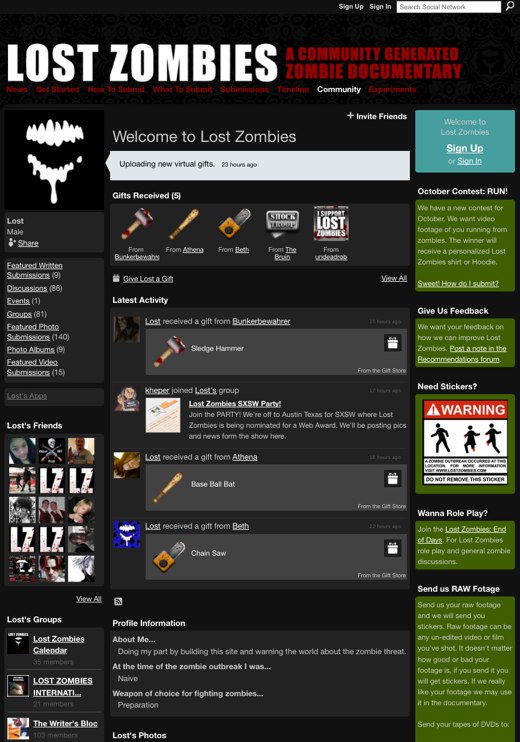
Ning Virtual Gifts is also the first revenue-generating feature on Ning, and it comes with a 50/50 revenue share between Ning and the Network Creator. And in the spirit of giving, we’ve given every member of your Ning Network 100 credits to get started. We explain the process of giving a gift and earning revenue in detail below.
Share the love
To give someone a gift, just click on the “Give a Gift” link. You can find this link in the Gifts box on any My Page, or on the Members page. From here, you can pick a gift, enter a personalized message, and choose the privacy settings of the gift:
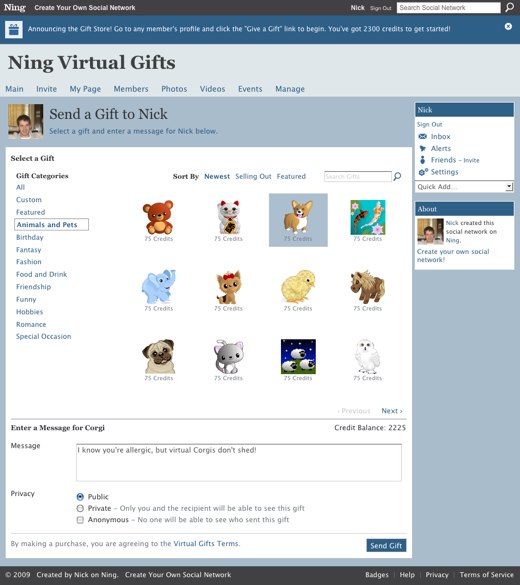
Just click “Send Gift” to complete the transaction. At launch, each gift costs 75 credits, or $1.50. You can purchase more credits through the Gift Store with a PayPal account.
Share the revenue
In addition to providing greater engagement among members, the Gift Store also provides Network Creators with a new revenue opportunity via our Virtual Gifts Incentive Program. Once enrolled in the Incentive Program, Network Creators are eligible for a 50/50 revenue share with Ning on all qualifying gift transactions. Ning Network Creators will receive revenue payments starting at the beginning of 2010, and payment begins once a Network Creator has earned a minimum of $100. To enroll in revenue sharing, sign in to your Ning Network and click the new “Gifts” link from the Manage tab:
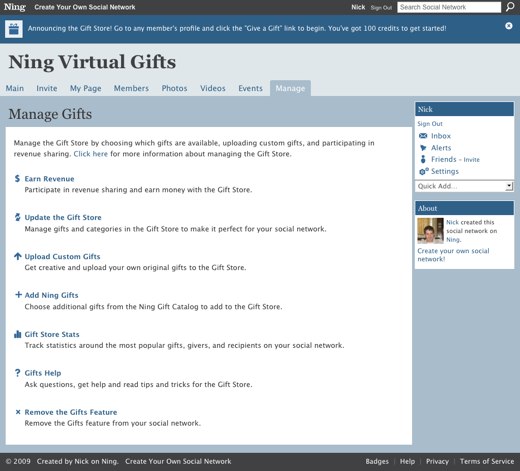
From here, click the “Earn Revenue” link and enter your information to enroll in revenue sharing. For more information about the Virtual Gifts Incentive Program, check out our article here in the Ning Help Center.
Make it your own
The Gift Store on your Ning Network comes ready with hundreds of gift options, but with more than 1.6 million Ning Networks based around tens of thousands of interests, you’re bound to have something in mind that’s not yet available. That’s why we’ve added the ability to upload a custom gift perfect for your Ning Network.
To upload a custom gift, click on the Gifts icon on the Manage page and select the “Upload Custom Gifts” link. From there, you can upload an original image for your gift. Gift images must be smaller than 10 KB, and they can be uploaded in PNG, GIF, or JPEG format. For more information, check out this article in the Ning Help Center that walks you through creating and resizing a custom gift. We’ll also post more tips here on the Ning Blog in the coming days.
In addition to being the place to upload custom gifts, the Manage Gifts page is also your place to add more virtual gifts as they are created, to remove specific gifts or categories, and to track statistics around the most popular gifts, givers, and recipients on your Ning Network. Here’s a look at the statistics you can track on the Gift Store Stats page:

The Manage Gifts page is also the place to remove the Gift Store if it’s not right for your Ning Network.
For more information about managing the Gift Store, check out this article in the Ning Help Center. And we’d love to hear your thoughts as you and the members of your Ning Network begin exchanging virtual gifts!

I keep seeing reference to a way to remove a gift from a member’s profile page, but don’t see that option when on their page. Please help.
As an administrator, can I remove the gift? Once the gift has been accepted by the member, can they remove it themselves? We can’t find a way…
Please help.
I have mixed emotions about virtual gifts. On one hand it is a useful “Cute ” Tool, On the other hand It may be percieved as cheessy by business clients. Got to chew on this one.
Virtual gifts are great. At least you don’t have to buy paper.
Since ning now will now have a deep and wide income stream from charging for member networks, will they reduce or remove their portion of the charge for these gift-graphics?
I don’t think there are any plans to change the way virtual gifts work right now, but I’ll pass along your comment to the product team. Thanks!
If you really think such a device as selling teeny-weeny graphics is absolutely necessary to your business model, how about selling the tiny images for people to use to “decorate” their profile pages, like accumulating charms on a bracelet? Someone who has cats, that likes to bike and draw airplanes while cooking Mexican food can graphically express all this, IF they want to, out of their pockets without feeling any pressure to repay costly gifts. And leave me out of it!
Greetings,
The more I think about this “feature”, the more turned off I become. Many of the commenters above are right when they say that the whole idea is cheesy. It also smacks of yet another way to rate people – who can give or accumulate the most gifts? It seems like it would introduce the concept of “haves” and “have-nots” into my family site when our goal is to grow closer.
And I don’t want to be the one to tell them this whole thing is a profit-sharing plan to pry money out of their pockets into mine! And for what – a tiny chunk of not-particularly impressive electrons without any obvious usefulness?
If credits could be accumulated for coming to the site, then I would reconsider. Likewise: if files could be downloaded to use as signatures or whatever – a tangible purchase; if they weren’t so darned tacky and unimpressive; if the cost of images matches the cost of credits without the manipulative number of hot dogs in a package vs the number of buns in the package (if you’re from the US, you’ll instantly recognize just how annoying THIS is!).
And as for Ms/Mr Pankaj’s comment of Oct 22, 2009 that NCs that post to tell you they aren’t thrilled with this “feature”, the opt-out catch, the way it was foisted on sites, or the details of pricing are “NING bashing”, then she/he is just being silly. We have every right to speak up about how this is definitely NOT one size fits all.
Our site has been excited about the use of the virtua gifts. We looked at it as a way to keep our site running without all the payments for our paid site coming out of our creator’s pocket.
The one thing as a member of admin though that we see so far is we have not gotten a payment sent to our creator and we have discussed this amongst ourselves and wonder when will we get it? We know that we have made over the minimum payment requirement. We thought this payment was suppose to happen in early January and here we are at 25 January and still not seeing a profit from it.
this is ridiculous.. you want people to pay real money for a thumbnail picture?
gad.. why don’t you give us a real tool we can use to help promote activity on our site? Integrate this with media rating.. you rate a photo and you get 25 credits.. etc.
I’m insulted this is automatically added to my paying site.
I can’t express enough how annoyng the gift application is. It takes away from the members pages, its simply ugly.
It’s a cool feature yes, but I don’t like the fact that you are charging our members real money to earn Ning credits. It would be much better if Ning credits wer earned by being active on your network. When I first seen it I was like cool .. a virtual shop and points system like most forums have where members earn points for contributing content to your site like posting blogs, photos, videos and such. This would have been a great way to get people to be active in your network. My members love giving the gifts, but they won’t be buying any for real money … they have made that perfectly clear.
I don’t get this feature at all. It must be for a completely different topic focus than our site is all I can guess.
I was hopeful when I saw it went live, that we could offer items to our site members….maybe a DVD, or some other promotional item, and they had to earn the credits to get it. But it seems like people are buying graphics? Yeah….
Gina wrote,
“I’m sorry to hear that your church has taken this step on a feature that can be removed,”
I think they objected not just simply to the feature itself, but to the reality that something inappropriate to their network could be added with little notice and without them opting in.
I enjoy the Gifts feature, but I would be nervous to run a church or professional Ning network where something can be added to my network overnight with little notice. I’d feel like I had to check in every couple hours to make sure something wasn’t added since I last checked.
For this to happen once shows that it could happen again in the future, maybe next time with something even worse than a few Zombie and Vampire gifts showing up on a church’s webpage without their network creator realizing it til it was already there..
Carrie
Gina–
I’d probably be more inclined to consider it “our” product if we, as NCs, didn’t have to pay you in order to use it on the sites that we run. Since that’s not the case, I think it very clearly becomes “your” product as opposed to “ours”.
Certainly it makes absolute sense to me that if we go to another Ning network, we get treated no differently than any other account on that network– i.e., we’d need to buy gifts in order to use them. But on the networks that we have created, grown, and managed, I don’t see why we have to pay to give out gifts if its truly “our” product, especially if we designed and uploaded new gifts that appeal more to our own audiences.
In an ideal world, I think the NCs would have more control over initial gift credits, pricing, etc., but not being charged to use a feature on our own network would, I think, go a long way to reducing the “your” vs “our” aspect.
That’s all I’m going to say about this, but I did want to thank you for your response and for listening. I know that in the past, many of us have expressed that we felt as if we weren’t being listened to, so your taking the time to listen and respond means a great deal. Thank you!
Travis
While I think there were a lot of good points in the above, I think there’s anything thing here that’s off: why do Network Creators have to buy gifts on their own network? You are telling me that if I take the time to create a custom gift, upload it, then want to give it to each of my new members, I have to pay NING $0.75 each time ($1.50/2)?
Why do NCs, on their own network, have gift caps at all? You want to us to prime the pump and get people excited? Don’t charge us to promote your product!
A couple of points:
1. NCs could have been notified at the same time as the press call went out, thus giving us the heads up at the earliest possible time in your timetable.
2. If we were advised this was coming, that advice failed to reach me!
oh, and there is a third point.
3. How do individuals switch off gifts for their ‘My Page’ when they feel this is inappropriate?
William
PS Our church have removed Ning from their shortlist of potential providers. We cannot risk things like this happening in the future.
Great new feature. Love the monetization opportunity. Only question is… whose making the money while my application is being reviewed? I’ll be disappointed if Ning is getting 100% during this time.
My community is suffering about this. Initially when they use it, they enjoy it. But when they know that this is the 50-50 rev share. I become a devil 🙁
Dear NING. I think its way to expensive at 1.50 each ! Why not make them 10 cents each? Ten for a dollar?
No one on my site is going to pay 1.50.
Sincerely
mountzion144.ning.com
Seems as though there are numerous discussion Ning threads concerning this new offering. So as to not be redundant, I’ll link another thread here hear rather than retype the same post.
https://www.ning.com/blog/2009/10/ning-virtual-gifts-coming-soon.html
Since there is no longer any response from Ning Admin in that thread, I have came over to this one for continuation of feedback. As noted in the other thread(s), the common rejection was the sudden appearance without prior release notification. A simple email 2-3 days prior would have been respectful, and may have made this new offering more palatable. It is what it is, at this point, so let’s move on to see what, or if, this project is going to work (if Ning desires that).
Our community is premium, and 3 payments a month are deducted from a nonprofit charity’s bank account, for 3 different services. These expenditures have to be justified to a board of directors (who never get on the internet). A source of return on expenditures would indeed make it more acceptable to them, although the “public conservation education and outreach” (instead of promotional expenses) meets our philosophy and legitimate legal categorizing). Donations for charities are way off in this current harsh economic climate. The 50/50 split is attractive, as those payments would go to the charity and offset costs and possibly even provide funds for charitable work, if they exceeded costs. We have no solid assurances that the revenue sharing would continue in the long run.
We would be reluctant to make assurances that purchases of these “gifts” means funding to the charity, if it ends after the gift program is “firmed in” and ongoing.
IN A NUTSHELL
People are be more apt to pay $10,000 dollars for a car, than a bicycle. 100 credits for 2 bucks is a guaranteed failure for this program. People have an internet budget, and will spend what they feel is frivolous based on their perceived ‘net budget. If these credit were more like 1000 for 2 bucks, people would be more apt to buy and give gifts. They will still spend what they can afford, but would be more likely to start getting involved if they could see some “value” for their money. To secret to success, is to get people to accept this virtual currency, and start using it.
At 2 bucks for 100 credits, imo, this will never happen.
We are being candid in our community forum, and that’s the feedback for what it’s worth. Even though it’s 75 credits for 1 gift, they pay 2 bucks for 100, meaning it costs 100 for a gift with leftovers that have no use unless more is bought. Most people see the “baiting” concept of that. Make it 1000 credits for 2 bucks and I think you will see people spending what they can afford and handing out gifts freely (meaning they will buy more on an ongoing basis.
SO..
If the cost vs. credits remain as is, we will be pulling this app in 1 week.
I love it ! Just need to be able to remove / change categories, that’s all. Those who don’t like it won’t use it, but those that do like it will.
The graphics is really good.
Just a quick comment after re-reading the entire thread.
This statement is a big red flag: “The challenge is that for the press to cover a feature launch like this, we can’t blog about it ahead of briefing them which we did yesterday” and “we want and need to show the market the new things we’re launching while also striving to delight you, our Network Creators”
The NETWORK CREATORS not the PRESS should be your priority when launching new features. Show what “Market” .. we are your market. We are your company. Ning is nothing without its Network Creators. Imagine if we all had time to properly set up the Gifts to include custom ones AHEAD of launch, or turn the feature off, or remove gifts that make our networks look cheesy? Instead we end up with our own users lashing out asking why “OUR SITE” (NOT NING) would add something that CHARGES members for “VIRTUAL” gifts. This makes US, not NING look bad. So great, you got good PR, meanwhile we have networks where members suddenly think we’re trying to rip them off. CONGRATULATIONS.
If your priority is the press and ‘market’, not the Network Creators, you’re going in the wrong direction IMHO.
Dave
P.S. Here are some comments from our users. They are talking about OUR SITE, not NING. So congrats on the good press for Ning, meanwhile we’re out of luck.
“This site was, I believe, intended for firefighters to connect with each other all over the place,..to tell stories or trade information on training or tactics and maybe have some little games to get sidetracked. But now wanting us to buy nothing that is supposed to be something?? I mean..come on. I understand that it take some $$ to keep a site up and running, but I would sooner donate $$ to help out rather than buy whatever it was. Put up a donate button. jeesus it’s like having an interior decorator come in and do over the fire house for cryin out loud
When you folks launched the new Ning Apps on our Manage page…. you allowed us to opt “IN” (E-Commerce widgets for example)
With this, we have to opt “out” and my members are already using it….. how am I supposed to handle this?
Lora
The Vintage Village
as a premium network creator, please never advertise paid features to our members without my approval. We are a professional network, our members could give a hoot about gifts. I pay to keep all ning advertising off our network and rolling out the gifts feature without notification was a total breach of promise on your end, Ning. As stated in the above comments, please allow premium members to opt-in to features versus opting out. thanks
Is there no way to have this feature but have your OWN categories and NOT charge people? I can’t tell you the outcry we had when this was installed — and we had no advance noticed that it was coming when it did (only it was coming in a few days, then poof it was live on the sites automatically enabled).
This might be a nice feature, but no way am I going to charge users for ‘virtual’ gifts. Either allow Network Creators to offer this and NOT charge people for gifts, OR offer Network Creators to pay some modest upcharge to Ning to have it (say like $30/month or something per network) but NOT charge members for gifts.
Dave
Jason, You all are the experts on your business model, but as a network creator who spends a little extra to have Ning links and advertising removed, I don’t appreciate Ning going over my head and taking control of my work product and doing anything you want with it, at a time of your choosing, regardless of my preferences.
You might consider establishing a business to business line of services for network creators with businesses of their own. The fact that you spammed my network with a feature I knew nothing about because you wanted your press release to be more effective is not persuasive to me as your customer. I have had web hosting accounts with various ISPs for years, big and small. None of them ever inserted their content into my websites without my permission and the very idea of doing something like that is just crazy. Clearly, you don’t see yourself as a web hosting service.
Better communication will help. A business to business service with some assurances that Ning will not unilaterally insert content or features into our networks would be better.
I’m glad you’re working on new features – that’s great. I’m sure I’ll use some of them in the future.
Jason,
In my opinion, it was a bad strategy. You could have rolled out gifts on the free networks, and given the Premium Services customers an option to choose, and still would have gotten a press opportunity out of it. There should be reasonable notice with details on when major features like this one are released.
You admitting of primping for the press and not putting the importance on your customers worry me a little.
I did have a chance to red some of the press coverage and user comments were far from stellar; which does not make for good press.
Virtual gifts are money in the bank. And I’m sure it will do well in the long term, or until the fad fades out of fashion.
David Moon
OK, but I don’t think people will be using it UNLESS I can make the gifts into a real image that they can save from the page (even better a download, but hey, one thing at a time!). This would be very useful for our kind of site.
Also, yes, please give admins the ability to give free gifts as well.
Hi Jason,
Thanks for the getting back and i am hopeful that this will be sorted out soon!
Now, some off the track observations!
Most of the NING bashing (be it here or get satisfaction) happens because most of the NC feel insecure about their network. We can’t make this technology on our own, nor can we afford to buy and run it on a standalone platform. All we can do is rent it and work on it to make it successful.
However, there is a clash of interest and NING as the BIG Boss should have seen it coming!
Creating a network on NING is so damn easy that virtually every member on any network is its NC’s potential competitor. Which is why NCs hate any reference to NING (they don’t want the secret out ; ) .. However NING needs more NC, the more NC NING has, the more successful it becomes. What the NCs seems to forget is, in the long term, it is the content/marketing etc. that will separate the successful network from others and technology/platform used is just a part of it. ** Please, keep driving this point across through your blogs or elsewhere time and again. **
IMHO, this NING bashing will die down as people will realize and look upon NING as just another platform like blogger or word press.
Those who create blogs over there, don’t worry about others doing the same and becoming their competitors. They just focus on the quality of the content or marketing.
Having said that, there are a few important issues which you should keep in mind too (as discussed in many other comments above) to keep building NC’s trust and that shows your love and respect for the them. Together NING and NING’s NC can be a potent force in the future. All the best !
Here’s my opinion:
I think this new feature is very nice. I was a little disappointed that Ning launched it early without warning, and the members were already attacking it. Hopefully in the future with a new launch, we have the option to actually turn it on.
Second, I think the gifts idea is amazing, however, the minute I found out that you needed to purchase credits, I immediately disabled it on my network.
I think it would be really awesome if the Administrators or Network owners had control over the credits. For example, we can add them to members accounts for credits, or give them for good deeds they do around the network.
Second, only starting the members out with 100 credits, and each gift being 75 seems a little ridiculous to me. I think each gift at the price of 25 is a little more reasonable, maybe even 35.
Unfortunately, I will not be using this feature because of the money, but I sure will activate it the minute that credits can be given by administrators, or other non-money methods are established.
Thanks,
Dalton
I run a network for people infected and affected by HIV/AIDS.
I would like to be able to change my free pink ribbon for a red ribbon .. or at least be able to upload a red ribbon and offer to my members for free since my site is about HIV/AIDS. So I had to delete the free pink ribbon so my members wouldn’t get mad and start asking questions.
Robert
So if I opt out and a member has already used this, what do I do? Now I have members using something I might take away because there was no prior notice. I feel like Dad gave the baby a cookie before dinner and now I have to take it away…
Lora
The Vintage Village
I can’t use this yet. Dang…
• I need to kill all the categories and the generic images.
• I need to create new categories – as I’m planning on offering entire image sets to encourage members to collect them all.
• I need to be able to set the price (with no minimum). Ideally 50 credits her image should be good enough minimally. I plan to increase the price on image sets with less items in them. As they will be considered ‘rare’.
Can’t wait.
Will there be a way to share Custom Gifts on other networks. I mean we will have a dozen or so Gifts in our network unique to us, and then can we share them with other networks or do we simply have to have other NC’s upload it through their features.
Also, the same subject, when will we have a role for chat moderators.
Blessings
Ed
That´s why I like Ning: we have options and, at the same time, as network creators, we can chose to not put them in our communities. For some communities this was a good innovation, for mine, which is a religious one (catholic), no.
Hi Jens and Di!
Each member — someone who is not a Ning Network Creator — received 100 credits to be used on any Ning Network when we launched this feature last night.
As Ning Network Creators, you’ve received more than 100. How much more is based on the size and activity level of your Ning Network. The goal: to give you enough credits to get the gift giving started and inspire your members to start gifting themselves!
Thanks,
Laura
Also, how come I got over 3000 credit points and others got only 100?
So far the members are very wary and skeptical about this and not planning to use it. Since they are given only 100 credits, and each gift is 75 credits, it is a tease and seen as a very manipulative ploy. If there were more free items, some things that cost less and a way to EARN credits, I think it would be a popular item. I think it would also be more likely than that people would make a purchase now and then.
I think the Ning platform is the best there is and a wonderful idea. I love it. I have created several networks here. I am just worried about the comments I’m hearing now.
Would you consider more free items, some items that cost less and a way to EARN credits? I think you would really be on to something then.
Thanks.
Di
I am member of some networks on Ning. Why I have different numbers of credits. In one I have only 1525, in another more than 2000 … I do not understand that and really I have no confidence about this store and the way how Ning has released this feature.
Why I received a newsletter written to all NC’s so late.
Why not before launching this Gift Store?
If people shall make a donation – that will be the right way. But let people pay for a vitual teddy bear or a virtual bubble is not on my mind. This can’t be true.
Pankaj,
Thanks for the suggestions. As it turns out, suggestions 1-4 above are all things we’re actively looking at as we plan the next version of Ning Virtual Gifts. We’ll keep you all posted as we solidify our plans here. In terms of your last suggestion, as I mentioned above, our goal and plan is to improve communication for all NCs.
Thanks,
Jason
Hey, Jason
Thanks a lot for communicating and explaining the mess around the launch date!
The canned response from your employee that we did tell you “it was right around the corner ” was very irritating, making a Premium NC feel as if he is just another guy who has no business asking the exact date of something which would impact his network.
I will stop here in the hope that we will get to see “super-smooth experience the next time “.
Secondly please accept my congratulations on this feature addition.
My Few Suggestions :
1. Let NC create his/her own category and name it as per his network.
2. (If possible) Please ask your team to design a few gifts for the categories like Jobs, Not for profit, Career, Professional Networking etc. Right now the gifts are very casual i nature.
3. Accumulation of credits through member’s activity.
4. A few more free gifts, may 4- 5 won’t affect your revenues, though it will set the ball rolling.
5. A different level of communication for the Premium NC. At least the premium NC should have the right to opt-in for new updates if not all.
You guys are walking in the right direction, just don’t forget the importance of conveying that direction to your NC.
Hi Jason,
Thanks for taking the time to explain all this.
If you do continue to release new features that require us to opt-out, could you also please give us a way of not only opting out but also rolling back?
For example I think 95% of the NCs on here, if not more, would like profile pages to go back to the old layout but we currently have no way to do this?
Thanks for your help and continued communication.
Phil
Hey All –
Jason Rosenthal, Ning COO here, and I wanted to step in and acknowledge that we could have done a much better job communicating with all of you on the exact release date and opt-out features of Ning Virtual Gifts on your Ning Network.
This wasn’t an oversight on our part or us moving too quickly to talk to you though. There was a method to the madness which I want to share with you. We wanted to use this opportunity to talk externally about the unique features of Ning’s virtual gift launch to the press, as this is a pretty major feature addition for us and something that already we’re seeing successfully used across a majority of our Ning Networks this morning. The challenge is that for the press to cover a feature launch like this, we can’t blog about it ahead of briefing them which we did yesterday. If we put out the exact date, time and feature set, then no one will actually write about it and it creates a dilemma for us where we want and need to show the market the new things we’re launching while also striving to delight you, our Network Creators via great communication.
The two things shouldn’t be mutually exclusive and we have a number of things planned to help bridge this communication gap in the coming weeks. We’ll be blogging about some of them in the near future, so please stay tuned.
While we will continue to release new features that require Network Creators to opt-out rather than opt-in– and we’ll talk about why and how we’ll be adjusting this going forward to preserve experimentation while giving you more choices – we can and will do a better job going forward of not only communicating what will be happening on your Ning Network but getting your input earlier and earlier in the development process.
Thanks!
Jason
I don’t want gifts on my ning social network how do I get this feature off of my ning blog??
also – there should be a mode where the giftshop is live so the NC can work on it without it being visible to the entire site.
How about re-gifting? Can I regift a gift I receive to someone else?
I would like to set my own prices for custom gifts and I would also like to make unique limited edition gifts, say only 1 or 10 . Not the min of 100. 🙁
Hi Ning. All is well. This thing will rock. We do need a way to embed a constantly updating ‘credits stash’ perhaps in a text box. If we want a place – say on the right side of the screen where a user can always see their remaining credits, there needs to be a way to do this. Thanks
Wait, never mind. It’s because I’m just an admin, not the creator.
I’m looking at my manage page and there is no “gifts” button. Also, the fact that the creator gets half of the revenue doesn’t make sense. Why not just charge people less for the gift. Or, have the group choose a charity they want to support. My network’s for a charter school so we could get the money anyways, but wouldn’t this just drive people to create networks that are pointless or duplicates of existing networks so that they can get money?
Hi Terry,
In the Latest Activity feed on profile pages, the gift will appear with its name (like in the screenshot above, you can see that next to the sledgehammer gift it says “Sledgehammer). In the comment wall, gifts will appear with the comment or message sent when the gift is given!
Thanks,
Laura
I’ve noticed that in a number of different display modes, the text information about gifts does not appear, only the image. Many of my custom gifts are the same size and shape and this is confusing. Is it a glitch that the text descriptions are now always showing, or a feature?
Hey Alex,
We were having some issues with slowness yesterday — see the Ning Status Blog where we updated NCs about what was going on. This slowness was un-related to the Gifts release, so if you think Gifts are something you want on your Ning Network, feel free to give it another shot, since it won’t affect your Ning Network’s speed.
Thanks!
Laura
Thanks for approve my comment. I read it again and thought – uff … maybe you do not understand my point. I was informed about this release but how Ning roll out it makes me a little bit confused.
I understand that for a new network being created after this release that it makes sense to have it enabled by default. But for my network I have to check out all implications for my members and have to design it and have to translate it maybe. Therefore it would be better to switch a fundamental new feaure as a non-default at first that we will have time to customize it before it goes online. That ‘s my wish for other new feature releases.
The new revenue sounds good but I do not agree with the price purchasing something which is only a virtual thing. Thanks that we are eligible for a 50/50 revenue share with Ning on all qualifying gift transactions. What about the terms of services by this transactions? And why we need to earn a minimum of $100 and not just $50 – I am totally helpless at the moment that you launced a monetary system on your open social software – but there are so many things unclear.
Can we change the default
I did remove everything I thought inappropriate. I would think it better to remove the alcoholic beverages altogether, and let creators choose.
As I’m looking at this more, I’m not sure it’s a good fit. There’s no information on the rev-share and if users on other Ning sites can purchase and use on my site, who gets the credit? Unless you’re a mathematician, you’ll always have odd amounts of points left in your cart. I know this prompts users to buy more, but it seems like a cheap trick to profit on the leftovers.
I have thought about making gifts only centered around the charities that we support, with the rev-share going to them – but until I see an agreement, I’m not sure.
I hate to be critical because I do love Ning. 🙂
David
Hi AnGella, Jackie and Bulldozer,
Thanks for your feedback on the cost of giving gifts and your ideas about new and different ways that gifts could work. We’ve started off with one free gift – the pink ribbon for Breast Cancer Awareness – and we’re going to look in to what it would means to have free gifts and how that would affect your ability to sell existing gifts.
Bulldozer, your idea about earning credits by participating on a Ning Network is a really interesting one. Building in game mechanics to Ning Networks — points, rewards and leaderboards — is something we’re definitely interested in and the Gifts feature is the first step in this direction.
Thanks!
Laura
I like this feuture but i think is better that if my members blogs or make comment they earn more credits. If they are ative on my community they will get more credits. If you make that happend then it would make my community more fun and more members would be active.
I think the gift option is great but times are hard right now just not sure if anyone will pay to send someone a gift or not
I know $1.50 isn’t that much at all but still I don’t see why members has to pay for this feature
I use to work for Skem9.com and we had this feature for free and members loved it
I think it shouldn’t have to cost anyone anything to use this feature
just my thought on it
I’m also annoyed this feature was put on our networks without us approving it.
This should have been ”Off” by default so NCs have full control over the features on their networks. I agree it may be a great feature for some networks, so I’m not complaining about the feature itself, just the way you launch things in general.
Please please please put your place in the shoes of a NCs and let us ‘opt-in’ to these tyhpe of features in future. It can really destroy the credability of ”professional” type networks using NING as a platform.
our network is for professional artists, so giving a gift of a cheeseburger looks really stupid and hampers our efforts to make our network look as professional as possible. I realize we have very limited power as network creators but thought that at least I can tell you how I feel about this. Would be much more interested in a module for people to pay for membership to the network for VIP access where they are actually getting a service in return for their purchase. If my artists are asked to submit their credit card details to send a virtual cheeseburger, I’ve lost them.
I must also complain with others. After hard work to customize my network to serve its purpose I got this new ‘feature’ that messed with everything. For starter I have custom language and this was in English – most my members don’t understand English and most of them don’t even have credit cards.
Please make new features optional and customizable before slapping it on networks. I would also appreciate more work on solving current issues rather than adding new features. For example chat that has no sound as default, status updates don’t show up for up to 10 minutes, comments on status updates…
I like it, I think it’s a good feature 🙂 But sorry if I change subject, but when “facebook connect” will be available? If it will be… I visited few other sites who provides the same service as yours, and they all have, or will have this service available! I’m seriously thinking to move on somewhere else if NING doesn’t give us any answers about this soon 🙂 At least let us know!
Thanks
I like it, but wish that members could earn points by being active as well as purchase. Times are tough all over and allowing members to earn points by making posts, blogging and commenting on their friend’s pages is a great way to increase traffic and decrease any possible embarrassment for those who can not afford credits.
Please please please put in a good word for activity points!
Hi Umair,
We pre-loaded every member account on the Ning Platform with 100 credits. However, if they were a member of more than one Ning Network, they could have already spent their 100 credits on a gift purchased on a different Ning Network. I’m guessing that’s what happened in this case. If that isn’t what your member is reporting, please have them drop us a note at and we can take a look!
Thanks,
Laura
A general question, some of my members had 100 credits by default and some had 0. Why is that?
While I like the concept of “gifts” and at first thought this was the answer to the challenge of how to get members to visit other members pages this app has caused me a new dilemma.
I was given 300 credits on my page, which allowed me to send four gifts before I was prompted to get out my credit card. This disappointed me. I try hard to keep my site as a support and sharing site, not a please spend money site. No offense to those sites set up to for that purpose, I hope to have one of those too someday.
However, I thought I could make the best of this somehow; I could still utilize this to get my members interacting with one another. I assumed (my mistake) that since I had received 300 credits to get started, so had all of my members. So I broadcast a challenge to my network to see if they could share their four “gifted” gifts so that every member received at least one gift. How fun!
Then I discover your post here that says each member receives 100 credits. Wow, now I not only look like I have added a feature to make me money but I have challenged them to get busy and start spending. The majority of my members do make a living with the knowledge and skills they are willing to come to this site and share with us at no charge. For me to appear to make money from them sending a friend a picture of a teddy bear seems, for lack of a better word, inconsiderate.
I know the answer to this is just deleting the feature but I do think it is fun and could be useful to the site. If there were some other way for members to gain credits, it would be perfect!
A heads up and how this is going to work would have been appreciated before it just popped up on the site. If you have the capability to incorporate something on to the site without the creator knowing it, you should be able to send an email or something to give them an option, know the details, and decide if they want it, first.
Just my opinion, other than that I love this site and am very excited to share it with others.
Thank you for letting me share,
Leslie
Help! I need to add a gift category, please. How can I create a category called “disc golf gifts” or “discs”?
The members of my network will not like network-appropriate gifts added to a catch-all, after-thought category like “special occasion.”
Hi David,
Thanks for your feedback. We’re definitely looking for new — and better — ways to make sure that Ning Network Creators can stay in the loop about what’s going on (and coming up). A newsletter certainly is something we’ve considered adding 🙂
In terms of not all gifts being appropriate for your Ning Network: this is something we anticipated happening, which is why you can easily remove single gifts, or an entire category if it isn’t a good fit. You can do this on Manage Gifts -> Update Gift Store.
Hope that helps!
Laura
I also see that credits are spread out over every Ning network you belong to. I don’t like that at all.
David Moon
I admit, I’ve only skimmed a few of these responses, but here’s my opinion.
I like the idea, and I think it’s well-executed, but wished I had more notice. A monthly Ning newsletter would be great to keep us up on what’s coming up, and I’m often surprised that there isn’t one. I do think it was a mistake to turn it on automatically – as s a paying subscriber, especially.
Also, my community has a great many members under 21, and the liquor shots, beer, martini and other liquor gifts, in my opinion, should have been an optional add-on. I am no way a prude when it comes to alcohol, but you need to consider the broader audience.
As a pay model, I think it’s a little to much. A penny a point would have seemed fair. I’m with the first poster, my site for recreation, and would like to see an alternate model that used karma or activity to reward members for using the site. For instance, a point per post, etc. I don’t see this necessarily as a community builder feature once the free points run out. But I don’t see it as a community killer either. A karma rewards program/option would greatly foster community AND help with revenue generation.
Frankly, I’m on the fence on whether to keep it or not.
Best,
David Moon
Theatrestory.com
Hi Nick,
How do you propose to have a “super-smooth” launch next time? I’ve heard these comments before but as yet haven’t seen any changes.
So many of the new releases and bug fixes follow this same route despite NCs constantly asking for options, opt-in rather than opt-out and better communication.
– The profile page re-shuffle for example. When will this be going back to the way it should be? Or when will be have the option to switch it back?
– The bug fix that went in with this release whereby external links were not passing PageRank. Where is it documented that this bug fix went in with this release?
– What other “silent” changes happen each release that we don’t know about?
We really need better communication, documentation and control. Please, please, please don’t do anymore opt-out releases unless they’re so obviously going to benefit EVERY network.
What about Phil Sim’s comment above – his network is a business oriented network for which this is just not suitable. I’m sure you guys must have considered this before the release so i’d be keen to understand how you still justified rolling it out to all networks despite the fact you’d be creating extra work and annoying lots of NCs, not to mention the damage to the brand of individual’s networks.
Please don’t misunderstand me – this is potentially a useful, revenue generating concept, but as usual the execution of the release leaves a lot to be desired.
Phil
I think it’s a great idea for my network. Something like this would increase the activity. However, the cost to my members will prevent my network from realizing that benefit. In my opinion, the price is a bit high for an icon that has virtually zero marginal cost. Also, for the price, the value of one gift is likely not as high as a song on iTunes.
The revenue program is good, but I don’t want my members to think that I’m ripping them off. I’ll still keep the gift store up, but could I upload a few custom gifts for my members to give for free?
I’d like to mention the game Mafia Wars on Facebook. Participating in that game is free, and whoever wants to buy extra credits will pay. However, with this gift store, payment is a requirement to participate. Will there be any kind of free credit accumulation for members who demonstrate high activity, such as in Cyworld?
@ Nick Barr: Thanks a lot for making it out clear. Am looking forward to have some new methods of earning credits in future.
Keep up the good work. Cheers!
Hi Nick,
could you explain, what this term means exactly: (b) the transaction has been made using non-promotional Ning Credits or Ning Credits that were purchased;
My engish is not good enough, that I have the feeeling I totally understand it, sorry. Does it mean, that revenue share takes place only with if my members buy a gift, that was upload by me and not, if they buy a gift made, offered, uploaded by Ning?
Thanks,
Toni
Hi Toni,
Looks like you are referring to some language in the Virtual Gifts Terms. This means that the revenue you earn as part of the Incentive Program will come from gifts that people actually paid for. A gift that someone gives because they had promotional credits that they didn’t buy (for example, the 100 everyone starts with) don’t go toward the revenue share. It doesn’t matter whether you created a custom gift or whether it’s a gift that was initially offered by Ning.
Hope that helps! Drop us a note in the Ning Help Center if we can clarify.
Thanks
Nick
Hi Nick,
I di not get this: “Ning Network Creators will receive revenue payments starting at the beginning of 2010, and payment begins once a Network Creator has earned a minimum of $100. To enroll in revenue sharing, sign in to your Ning Network and click the new “Gifts” link from the Manage tab”
1. Why is revenue sharing starting at beginning of 2010? What is with from today till the end of the year? Should NC disable virtual gift untill beginning of 2010? What is beginning of 2010? 1.1.2010?
2. I have seen revenue sharing on qualified gifts somewhere. What does that mean? Not on all gifts?
3. Why do all gift cost 1.5 $? If I have a limited number of gifts for example only 100 (limited edition), I should have the possibility to raise the price up and is I have 1.000.000 gifts of the same kind, I should have the possibility to lower to price to only a few cents?
4. How does mony exchange (rates) work within paypal?
5. Why did you give members only 100 credits and one gift for free? They can only give one gift. They should have the ability to give a few more to start the wheel.
Thanks
Toni
Another suggestion… give members an incentive to buy credits in larger quantities (ie, a discount on bigger credit purchases). There is no real incentive to buy the larger credit amounts when you can just reload for the same price. My suggestion would be 1000 credits for $18 and 5000 credits for $80.
Thanks,
Steve
While I like the feature and was waiting for it to arrive, I think it would have been better to opt-in rather than opt-out. It would have given the NC a little chance to get familiar with the service and customize it before having to field questions (or have to deal with the backlash in the cases of a professional network).
One request that I have is the ability to add a custom-named category (and it would be ideal to be able to cross-categorize gifts). For example, if I ran a motorcycle fan club, I could add a category call motorcycles and then “copy” the motorcycle helmets into that category. It would make it easy for my members to find gifts that are related directly to their interests. I think I may be able to at least use the language editor to change the category “Custom” to my own category. Can you confirm if this is the only place it will change or is the word Custom used somewhere else on the site where it will totally not make sense anymore if I change it?
Thanks,
Steve
Hi Steve!
The bad news is that you can’t use the Language Editor as a workaround to name your own categories. The good news is we’re totally looking into this as a built-in improvement. Since it’s Day 1, our top priority is making sure our initial offering works right and is awesome — but as we look into improvements I think more options around categories is a really compelling addition.
Thanks
N
We were told that you will post more details, however you never mentioned that it will coincide along with the launch. Many NC don’t like the surprises and the confusion surrounding this launch.
Having expressed my disappointment with the way the launch was done, let me congratulate you for this, i like the concept though I may not use it.
Many NC will find it useful especially the one who target age group of 18-25 or whose focus is entertainment or dating or like wise other concepts.
I also liked the option of “upload your custom gifts” however the categories are limited. What if my gifts doesn’t fit in those categories, what if it is more professional or career related…
Either we should be able to create our own category or for the time being you should provide the “Others” option in the category. Also, one more question can a NC restrict his/her members to a certain category while giving gifts ?
Looking forward to your reply, Good concept , could have been better if you would have avoided the mess regarding the surprise launch.
Hi Pankaj,
Thanks for your thoughts. We announced that Virtual Gifts were right around the corner, so hopefully this release wasn’t too much of a surprise. That said, I appreciate what you’re saying — because the Gifts feature has an immediate impact on how members interact with each other and how your Ning Network looks, it’s important that Network Creators are in great position to use the feature and communicate it to their members. We’re listening to your feedback, and we’ll see how we can create a super-smooth experience the next time we put out a major feature release.
Some great ideas here — we’d absolutely like to give you a way to create your own categories down the road. As a Network Creator, you can remove categories, and even restrict the Gift Store to one or two categories. For example, Lost Zombies is currently *only* using custom gifts in their Gift Store.
Thanks,
Nick
Not impressed that this was swtiched on by default. I understand that for a new network being created after this release that it makes sense to have it enabled by default, however for those of us with exisiting networks and brands it makes absolutely no sense to switch it on for all networks then require each NC to notice the changes and then have to go off and find out how to disable it and then disable it.
Obviously during this process other members will have seen the feature and may have already tried it out…
Really not great guys, please think about your exsiting NCs.
Phil
For me, am running an Entertainment Portal, So, its a plus feature for me. I would like to ask that if someones run out of the credit and is in need of some, what alternate way is available there beside Paypal thingy?!
I have read some blog posts ago that this will come but without an announcement it is really one of the mistakes how Ning keep us Network Creators alive. What we need maybe is a Ning NC sandbox or something like that where Ning let us check at first apps like that.
Thank you Ning for giving us this Gift app as an opts ONLY.
Thanks for the quick reply Nick!
Hi mommiepie,
Yes — you can remove the feature and then add it back later on.
Thanks
N
This is horrible. I signed into my site tonight to see this feature and was appalled that it was there and looking so cheap…and asking my members to spend money to support NING. It’s amazing that this feature was developed instead of an excellent chat feature and some of the other things that have been asked for.
It is such a rip of Facebook that it makes me a bit ashamed. I’m glad there is an option to not have this feature and that fortunately not many of my members were on tonight to see it.
Pam Givens
I love it. You release a major feature and don’t let us approve it. Really?
I’m one of the ones who’s happy that this was added, and excited about the revenue sharing, but logging in to a twitter stream of confused members and messages asking about Gifts was kind of a downer.
If I choose to remove the gifts feature, will I be able to put it back on at a later date? I can’t tell …
I have to say I’m somewhat annoyed this feature was put on our network without us approving it. One of my networks is a business site for professionals, more akin to Linked In then say Facebook.
Gifts just doesn’t fit with that network and I don’t want to think of this site as being like Facebook, as that will hurt its credibility. Surely, it would have been better to let people opt-in to gifts.
I absolutely hate it. It’s ridiculously immature, totally “facebook app” and feels very much like something teens will love, but not so much when it comes to serious adults – thank god we can turn it OFF. I have several networks of my own, and manage a few others as well. I know it will not be something that will be used on any of them, save, possibly, one.
Thank you NING for giving us this Gift app AS AN OPTION.
how do we remove this i don’t like it members don’t want to pay for anything they just want a fun free site not to pay for something that they can’t even get