Why Your Network’s Latest Activity Matters
Ning’s Tips and Tricks Your Ning NetworkAs we covered in The Perfect Social Network, your Latest Activity feature shows all the activity happening across your social networks as soon as it happens.
It is the single most important feature you can add for driving recurring usage by your members on your social network, especially as you get bigger. And by bigger, we actually mean everyone should use this feature. It’s how people quickly find the best, brightest and most recent stuff on your social network.
We’ve seen the Latest Activity used most effectively in two ways:
1. Front and center on your social network’s Main page.
Adgabber provides a great example of this placement:

2. On the right column so that it is persistent across every page of your network.
The Offbeat Bride Tribe uses the Latest Activity feed this way:

Why do some people remove the Latest Activity feature?
Here’s a few reasons we’ve heard and a few solutions:
I have a small network and the Latest Activity makes my social network look empty.
We can totally appreciate this dilemma but there are a few things you can do to use your Latest Activity feature to keep things moving as you’re getting off the ground.
First, you can add network stats and network messages directly into your Latest Activity feature. Just go to your Manage page and choose Latest Activity, under Spread the Word. Then, throw in a message or choose from the network trivia that you can add into the stream directly. As you can tell, you can also decide on this settings page what shows up in your Latest Activity feature. Here’s the screenshot of the page:
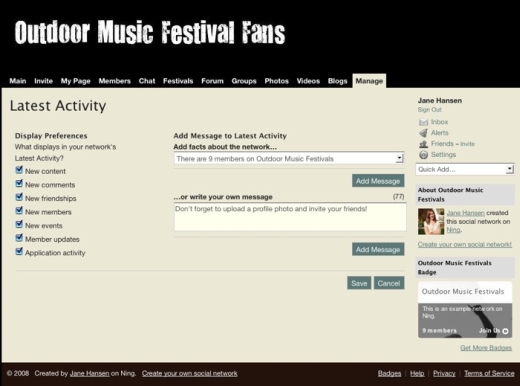
Second, (and this is something we’d encourage you to do regardless), you have to give to receive. Use your Latest Activity feature as your own tracker of things you and your friends are adding in the early days of your network. Adding photos, videos, blog posts and music daily while you get things off the ground will make your social network a hit. The Latest Activity feature will help get people to everything you’re adding.
What’s the Latest Activity feature?
Ok, if this is you, then shame on us. It means we’ve done a bad job explaining the Latest Activity feature and its value to you. Hopefully, this blog post helps a bit along those lines.
The Latest Activity feature is the best way for your members to get a real-time snapshot of everything happening across your social network on Ning. While some services focus on friends, what we’ve found is that for people joining social networks on Ning, they want to know what is happening on the social network as a whole. It’s the best way to discover new stuff as well as keep track of the things you care about (ok, second to following the things you care about after email notifications you get when you “follow” something. We’ll be adding a filter for things that you care about later this Spring.)
What other reasons for removing the Latest Activity feature do you have? If we’ve convinced you to add back your Latest Activity feature with this post, also let us know how it goes. We’re curious if you too see a marked improvement in traffic and activity on your social network on Ning. Enjoy!

SUGGESTION: It would be nice to have an option to “View All” latest activity on its own page..is this in the works?
Hi Laura,
Thanks for your fast reply. I managed to fix it through this workaround, but still it doesn’t look that nice. Will native latest activity feature have int/ext option in future releases. It would really be nice.
Thanks,
/Adnan
Hi Laura,
Thanks for your fast reply. I managed to fix it through this workaround, but still it doesn’t look that nice. Will native latest activity feature have int/ext option in future releases. It would really be nice.
Thanks,
/Adnan
Hi APU Apucko,
There isn’t an automated way to do this, but if you follow the steps below, you should be able to make your latest activity visible to your members, but not others.
1. Set your Ning Network to be public, but only the Main Page.
2. Grab the RSS feed for your Latest Activity.
3. Set the Latest Activity module to display “0” items.
4. Embed the RSS feed for Latest Activity elsewhere on your Ning Network (i.e. an RSS Ning App, or add an RSS widget to a Page and then add the feed there.
That should do the trick!
-Laura
Hi,
While Latest activity is published on main page and our main page is public, I wonder if there is possibility to make latest activity internal and not show it on external page! This is really important feature according to me. Strange that it doesn’t work yet.
Best regards,
//Adnan
As an admin I want to be able to adjust the latest activity feed. By default it shows up on the top of people’s profile pages with up to 26 updates.
I love latest activity for the homepage but would really like to be able to change the default settings for profile pages.
I added it to the homepage and all of a sudden people’s personal pages are awamped by the latest activity feed.
I know they can adjust this themselves, move things around etc. adjust how may updates they see but for new members and for those less savvy it would be good to be able to adjsut how it appears so that it matches the homepage where I crruently have it on 4 updates.
Hi Jo,
The default number of Activity items on a member’s My Page should be 16, so if you’re seeing 26 something is weird and we definitely want to investigate!
I like the idea of being able to set the default # of Activity items on profile pages, although I can imagine it potentially being a confusing experience for some members. It would be interesting if when you set the Main Page number, you have the option to set all My Pages to that same number as well. I’ll go ahead and file this with our team!
Thanks
Nick
The Latest Activity feed is my FAVORITE feature on my network. It’s the FIRST thing I look at on the Internet, when I first wake up every day.
Thanks for the AWESOME opportunity to have my own network on Ning. I LOVE IT!
Vicky